Google is not capable of tracking your IMEI number directly. However, if you have enabled location services on your device, Google can track its location. The IMEI number relates to your device only and is unique to you, but it doesn’t really provide any information about your location or data.
How to Track IMEI Number through Google Earth?
In today's digital world, keeping track of our loved ones and ensuring their safety is a paramount concern. While it's true that Google Earth doesn't directly help you track your child’s phone, there are alternative methods and tools that can help you. This article will guide you and show how to track your child’s mobile phone without IMEI numbers and various applications. Let's get started.
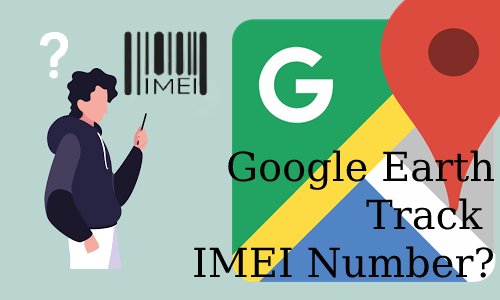
1What Is an IMEI Number
The International Mobile Equipment Identity (IMEI) is a unique 15-digit code assigned to each mobile phone, serving as a hardware identifier. Manufacturers, carriers, and network providers utilize IMEI numbers to identify and block lost or stolen phones.
To find your Android phone's IMEI number, dial *#06# or navigate to the phone's Settings app, select "About Phone," and choose "Status" or "Phone Identity” if it’s an Android.
On an iPhone, locate the IMEI number in the Settings app under "General" and then "About." Store your IMEI number securely, as it can help recover your phone if lost or stolen and verify your phone's warranty status.
2What Is Google Earth
Google Earth is a free and accessible tool that lets users move virtually around the world and discover the earth without ever taking a step outside of their house. All you need to access Google Earth is a computer or alternatively a mobile device!
Google Earth has different Versions: Google Earth Pro, Earth Engine, and Enterprise. There's lots of different interesting stuff you can do browsing Google Earth. You can zoom in or out on any location or country of your choice, search for specific addresses or landmarks, and even take virtual tours of famous sites or entire cities!
So, how does Google Earth exactly work to deliver us accurate data? Well, it gathers information from satellites and aircraft that snap various high-quality photos of the Earth's surface. Users can explore this virtual world by navigating simply by accessing the website or downloading the free application.
3Can Google Earth Track IMEI Number
Google Earth cannot track a phone's location using its IMEI number. The IMEI number is a unique identifier for the phone's hardware and does not provide any information about its location. Google Earth lacks real-time location data from mobile devices, and it does not offer any tools so there is no free tracking IMEI number through google earth.
However, it is possible to use Google Earth to track a cell phone's location if you have access to its GPS coordinates or if you know the location of a cell tower it is connected to. Many modern smartphones have built-in GPS receivers that allow them to determine their location accurately. If you know the GPS coordinates of the phone, you can enter them into Google Earth to view the phone's location on the map.
While Google Earth can't track a phone using its IMEI number, alternative tools, and services can assist with this task and help track IMEI numbers through Google Earth.
How to Check a Cell Phone Location via Google Earth
- Step 1.Activate Location Services
- Enable location services on the phone you want to track. On Android, navigate to Settings > Location, and on iOS, go to Settings > Privacy > Location Services.
- Step 2.Install Google Earth
- Download and install Google Earth on your computer or mobile device. It is compatible with Windows, macOS, Android, and iOS. Download it from the Google Earth website or your device's app store.
- Step 3. Log in with Your Google Account
- Sign in to Google Earth using the Google Account associated with the phone you want to track. This step is necessary to access location data and to track IMEI numbers through Google Earth.
- Step 4. Open Google Maps Timeline
- Launch Google Earth on your computer or mobile device and click on the "Google Maps Timeline" option in the menu. This action will direct you to the Google Maps Timeline website.
- Step 5. Select Date and Device
- Choose the date for which you want to view the phone's location history. If multiple devices are connected to the same Google Account, select the device you want to track from the dropdown menu.
- Step 6. Examine the Location Data
- The Google Maps Timeline displays the location history of the selected device for the specified date. Review the places visited, routes taken, and time spent at each location. Click on a particular location or time for more details.
- Step 7. Real-time Location Tracking
- For real-time location tracking, use the Find My Device feature on Android or Find My on iOS, as Google Earth doesn't offer real-time tracking by default.
4Why Are Google Earth Alternatives More Popular for IMEI Number Tracking
People choose other alternatives to IMEI number tracking to locate their phones, such as apps with GPS locating, because GPS technology is more reliable and accurate. Besides, GPS is a mature and well-supported technology, whereas IMEI tracking is not a reality for most people.
Furthermore, GPS allows for real-time movement and location tracking, and IMEI number only provides limited information and cannot track a phone. Compared to the pros and cons, many people prefer the convenience of GPS tracking solutions for their location needs.
Here are some alternative tools for tracking your device's location:
- Google Find My Device: Designed for Android devices, this tool locates your device using GPS coordinates.
- Apple Find My: Developed for Apple devices, this tool employs GPS, Bluetooth, and crowd-sourced Wi-Fi data to find your device.
- AirDroid Location Tracker: As a third-party free mobile tracker app, this tool tracks the location of your Android device using GPS.
5Alternative Methods to IMEI Tracking - GPS Tracking
Google Find My Device
Google Find My Device is a free tool designed for Android devices that allows you to locate your lost or stolen device. Its main features include remote device locking and erasing, as well as the ability to see your device's location history.
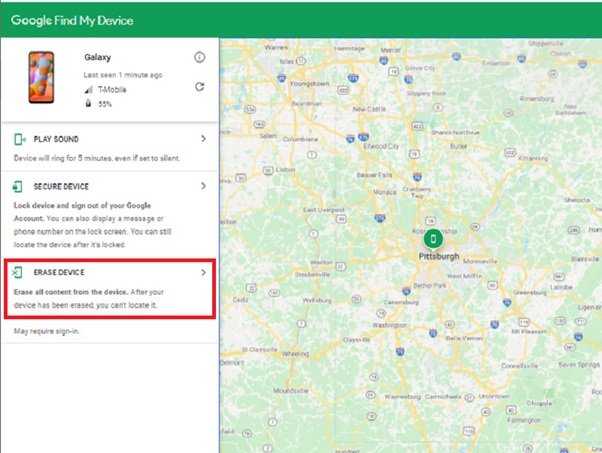
Pros
- Free and easy-to-use
- Built-in tool for Android devices
- Works with multiple devices linked to your Google account
Cons
- Only works with Android devices
- Requires you to have enabled location services on your device
- Accuracy of the location can vary depending on GPS signal strength
Apple Find My
Apple Find My is a free tool for Apple devices that uses GPS, Bluetooth, and crowd-sourced Wi-Fi data to locate your device. Key features include remote device locking and erasing and locating your device when it was last seen online or connected to the Find my Network before it went offline.
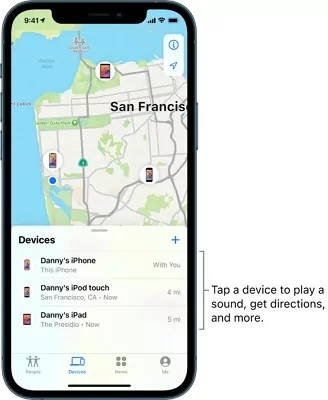
Pros
- Built-in tool for Apple devices
- Can locate your device even if it's offline
- Works with multiple devices linked to your Apple ID
Cons
- Only works with Apple devices
- Requires you to have enabled location services on your device
- Accuracy of the location can vary depending on signal strength
AirDroid Location Tracker
If you want to know if your child is going to school as usual, or to grandparents' or friends' houses as promised, you can use AirDroid Location Tracker to see the location.

AirDroid Location Tracker is a third-party app that tracks your child’s Android device's location using GPS. With its help, you are able to track your child's device's real-time location and view their location history, as well as set a geofence for receiving the notice if your child enters or exits a specific area.
Pros
- Track your child's device's location using GPS
- Allows you to remotely access your child's device's files, messages, and notifications from your device
- Receive quick alerts when your kids enter or leave any Geofence area
Cons
- Requires you to create an account and grant certain permissions
- Free version has limitations, such as a limited number of location requests per month with premium subscription prices
Final Thoughts
While it is free to track IMEI numbers through google earth, it might be complicated and requires extra help to track a phone's location with the necessary information. Tools like Google Find My Device and Apple Find My are more popular for IMEI number tracking because they cater specifically to Android and Apple devices and are more user-friendly. There are several other applications, such as AirDroid Location Tracker which can also help track your child’s location and others, that offer similar services.
6FAQs to Track IMEI Number Using Google Earth
There are various tools available online that can track IMEI numbers. However, they require payment and require prior knowledge of the IMEI number.
It is important to note that tracking someone without their consent is illegal and an invasion of privacy. However, if you have the IMEI number of a person's device and their permission, you might be able to assist them in tracking their lost or stolen phone using certain tools or services.
Your IMEI number cannot be used to track your Internet usage. The IMEI number serves as a unique identifier for your device, but it does not have any direct connection to your Internet activity or browsing habits.
Yes, law enforcement agencies can use IMEI tracking software to locate and track stolen or lost devices. However, the use of such software generally requires a court order, and the tools employed by law enforcement are not accessible to the general public.
There are legitimate IMEI tracking tools available that can help you locate your lost or stolen device. However, these tools usually require prior installation or the enabling of specific settings on your device, such as location services. Additionally, some of these tools may necessitate a subscription or a fee for access.

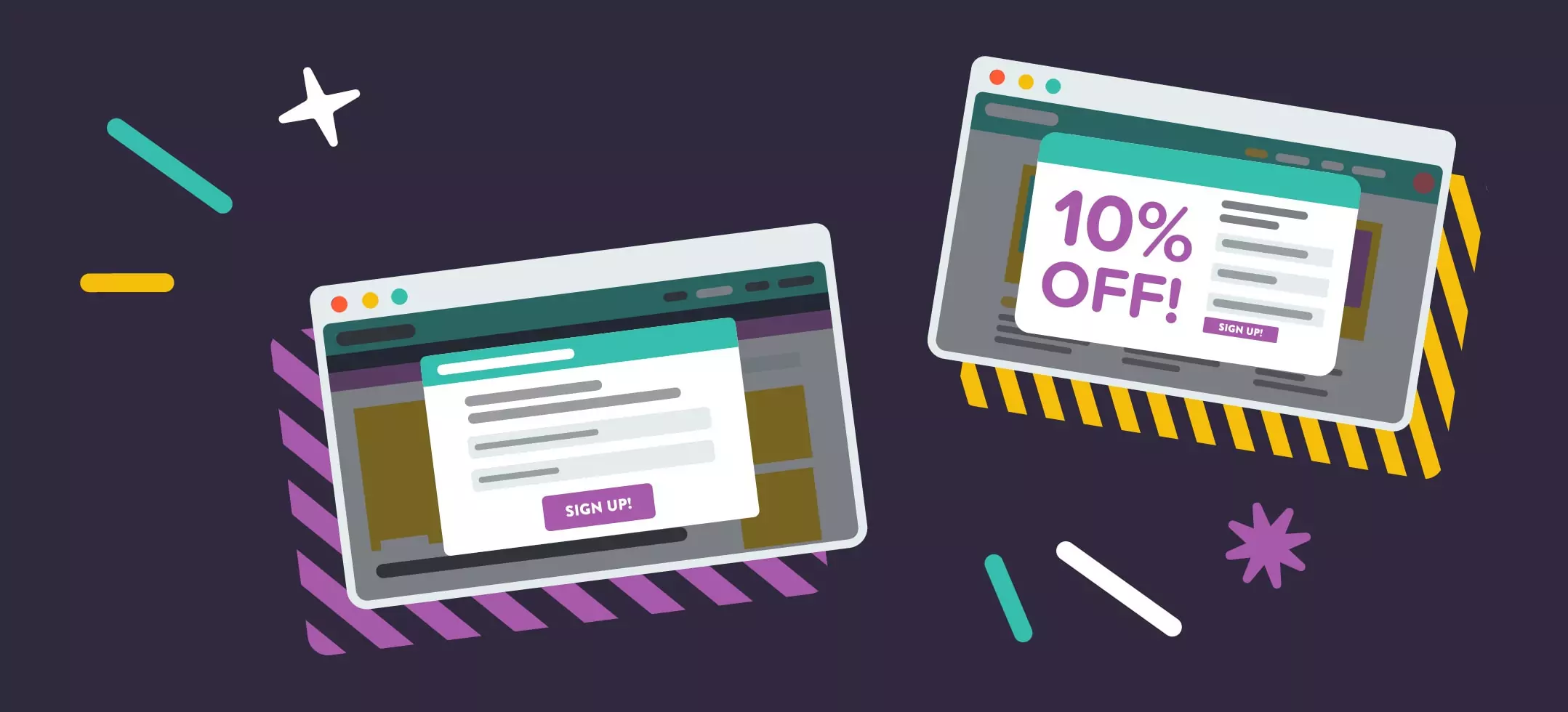
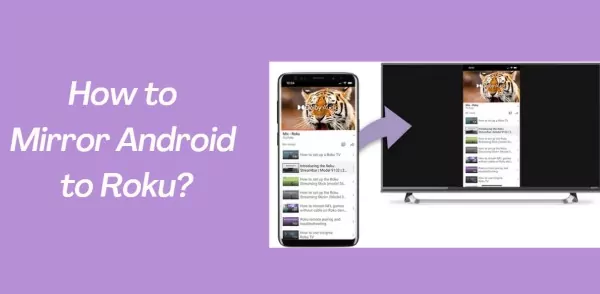


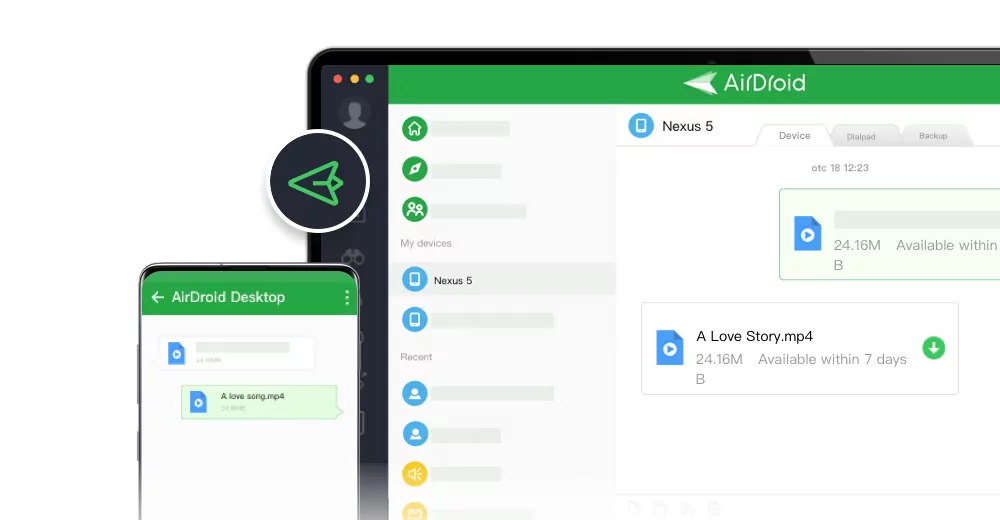
Leave a Reply.