How Your Kids Can Unblock Blocked Websites - A Parent's Guide
With increasing cyber threats, it's becoming challenging for parents to keep their kids away from bad content. Ranging from adults to other types of harmful content, parents have to protect their little ones from it. For this reason, parents block malicious and inappropriate websites for kids so they cannot access them.
However, kids can be extremely tech-savvy, and they end up unblocking the blocked websites. As a parent, you should know how to unblock a blocked website so you can lock those methods for the kids.
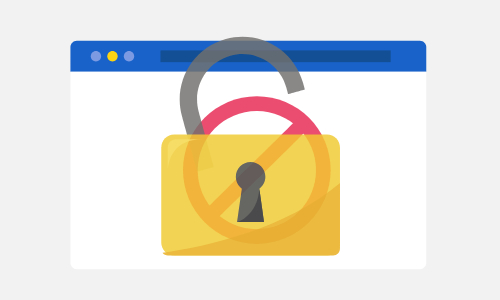
10 Top Methods that Kids Use to Unblock Websites
Kids can easily learn how to unblock blocked websites on Chrome or other browsers, as they will know the tricks. Therefore, in this section, we will discuss the methods used by kids to unblock websites, giving parents more opportunities to take preventive measures.
Using Proxy Websites
Proxy websites are the easiest way to get to websites that are banned. Basically, when people use a proxy service to access a website that their ISP has blocked, it hides that website from them. In this way, one can access websites that are banned. There are many well-known proxy sites, such as Spysurfing, FilterByPass Megaproxy, and Skullproxy.
Use a VPN
A VPN (Virtual Private Network) permits them to reach banned websites. It establishes a secure and invisible route that allows their computer to connect to another network, granting access to normally blocked sites. Their IP address is also concealed by the network's IP address from a distant location. Popular VPNs include ExpressVPN and SurfShark, so it's suggested that one checks their buying history, as these are premium services.
Browser Extensions
Some of the easiest website unblockers are browser add-ons that let you automatically get around web limits. As you might expect, there are many browser extension proxies that work best with the most common platforms. You can use these apps like a proxy website, but since they're built right into your browser, you don't have to go to a proxy website to get to the content.
Use of TOR
Tor includes the Tor network and the Tor Browser, which is built on the Firefox browser. People's traffic is encrypted several times by the Tor Browser, and it is then sent randomly through the Tor network to hide their IP addresses before it gets to the blocked website they want to view.
If your kids use Tor, they can get to almost any site, but it will take longer to browse the web. The reason for this is that the Tor network is run by volunteers, and privacy and anonymity are more important than speed.
Change the DNS Server
Using Google DNS or OpenDNS is another way to get to websites that are blocked. Not long ago, CloudFlare also released apps for both Android and iOS that let you use their 1.1.1.1 DNS service. It also says that it is the fastest DNS service and that it cares about privacy.
Use Google Translate
Last but not least, Google or Bing's Translate is another way to get to a website that is banned. Since Google/Bing change isn't usually blocked, it can be used to change the website's name into other languages. Then, the translated name can be used to get to the site.
Google Cache
Search engines like Google store cached pages of websites, which your kid can access even if the website itself is blocked. However, this might not work for websites that require login.
Switching Internet Connections
If a website is blocked on a certain network (like at a school or office), switching to a different network, such as home network or cellular data, might work.
URL Shorteners
Services like bit.ly or TinyURL can sometimes unblock certain websites. However, their usefulness largely depends on the type of blocking put in place.
Using a Different Computer or Device
Some website blocks may be specific to a particular device (due to software or settings on that device). Therefore, using a different computer or device to access the website could prove effective.
Extra Tip: Balancing Cyber Freedom and Safety for Your Child
Navigating the internet safely is key in this digital age. As kids find their way around restrictions, the need for a parental control tool becomes evident.
Consider AirDroid Parental Control with a 'Safe Browsing' feature. It's not just a filter, but a studied guide to the internet world for your child. It records your child's history on the browser and blocks harmful sites. It also allows you to customize your child's online journey, such as accessing age-appropriate sites and blocking websites with inappropriate content.
One setup, and you’re equipped for worry-free, secure browsing for your child.
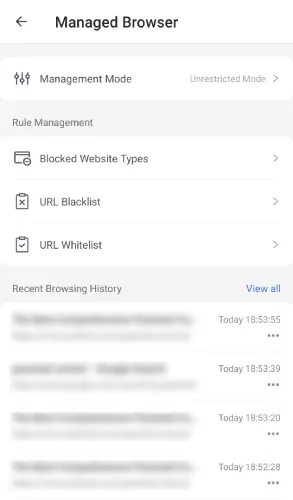
Final Words
It's important for parents to protect their kids from inappropriate content, and blocking such websites is the go-to way for parents. However, many kids end up unblocking the websites even if parents block them because they are tech-savvy. In this article, we mentioned the top 10 ways that kids use to access websites so parents can limit kids' access to these settings.

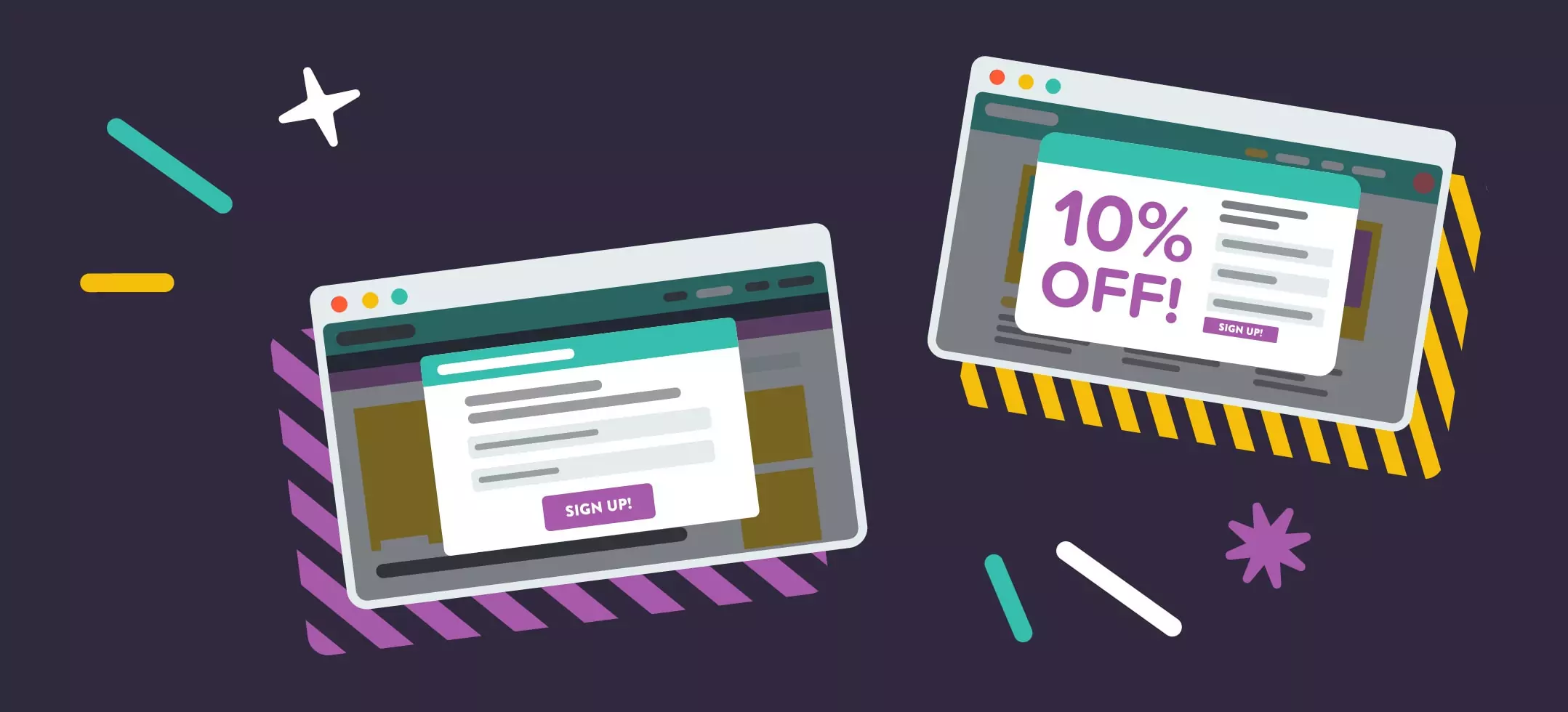
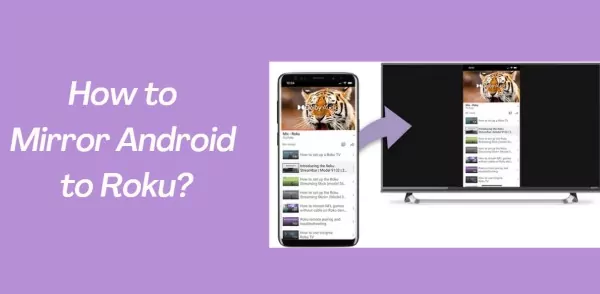


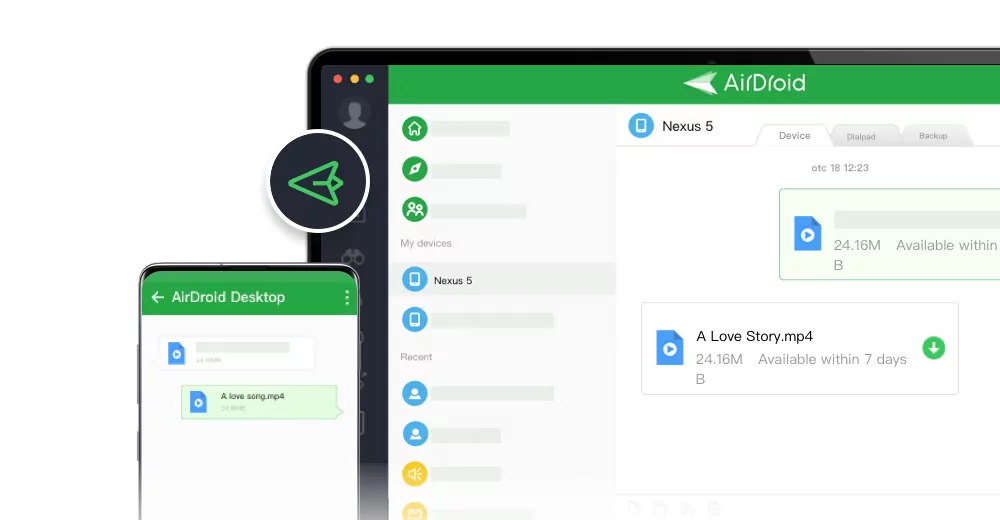
Leave a Reply.