[2024] Top 8 Family Tracking Apps
Family means a lot to most of us. One of the essential things that you can do to enhance the security of your family members is to monitor their movements, especially for kids and elders.
It is becoming increasingly imperative to know where your loved ones are for their safety. Thankfully, family tracking apps offer a convenient solution by utilizing GPS technology to help you stay connected and informed about your loved ones' live locations. Hence, here we'll get you covered with the best 8 family tracking apps.
![]()
Part 1. How We Test and Choose the Family Tracking Apps
As there are several tracking apps for family members in the market today, it is crucial to note that some of them are way better than others. Therefore, you must be keen before deciding on the family tracking app.
To save you time, we've spent dozens of hours using and testing family location apps and evaluating them against the criteria we set for the category. Here are some of the must-have considerations:
Real-time location
Generally speaking, a family tracking app works by utilizing GPS technology so it can periodically update the GPS location on a map. Because of this, you can see where your loved one is in real time.
Location History
Apart from real-time tracking, a powerful family tracker app allows you to see the previous route of your family members and shows you where and when he or she has been on a virtual map.
Geofencing Alerts
Geofencing is also an important criterion. With this feature, you can create virtual boundaries around key locations. And it will trigger an alert when your relative enters or exits the zone.
Accuracy
As long as this family tracker is equipped with modern GPS tracking systems, it will be highly accurate and capable of providing location data within a range of 3 to 15 meters. But you have to note how frequently it updates the data.
Parental Controls
The best tracking tools for families offer extra features besides location tracking, such as screen time supervising, app blocking, remote monitoring, and more. All these functions make safeguarding your loved ones easy and convenient.
Security
Besides, data privacy is of utmost importance. Most tracking apps require access to the location data. So, try to select an app that employs robust security measures such as encryption and stricts access controls to safeguard this information from unauthorized access or misuse.
Part 2. Top 8 Tracking Apps for Family
So, which family locator performed best for your needs? Here, we focused specifically on finding a location tracker tailored for families. Let's take a look!
In Short:
AirDroid Family Tracker hits all the marks of a good family tracking app: live location locating, location history tracking, and geofencing. Plus, it enables you to watch and listen to your family members' surroundings remotely. These unique features make it stand out from other family locator apps.
1AirDroid Family Tracker
AirDroid Family Tracker is a comprehensive parental control app to keep your family safe, whether online or offline. With it, you can locate your family members who use an Android phone anytime and anywhere, track where they visited, set geofences for them, and receive alerts when they enter or leave a specific place. You can even monitor their surroundings remotely by watching or listening to the environment through their phones.
![]()
Features:
- Real-time GPS and WiFi tracking
- 15-day past route history on a successive timeline
- Geofencing alerts
- Watch and hear your family member's surroundings
Number of Devices: Up to 10
Supported Devices: Android, iOS, and Web
Monthly Price: $9.99
Pros
- It offers a 3-day free trial.
- It works in a 100% stealth mode.
- It boasts multiple parental control features.
Cons
- It can track Android devices only.
2Google Family Link
Google Family Link is best for those who are looking for a free family location tracking app. It was developed by Google and allows you to manage and monitor your family's digital activities. This free app also includes location tracking features that allow you to view your loved one's location in real-time and set location-based reminders. It works by sharing the location via satellite.
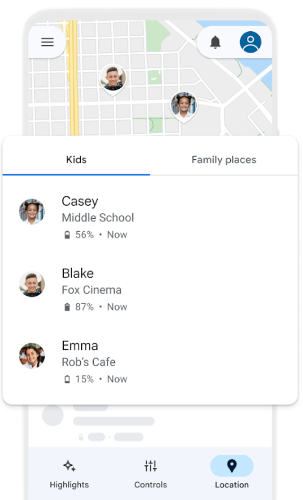
Features:
- Real-time location tracking and sharing
- Geofencing alerts for leaving and entering respectively
Number of Devices: Up to 10
Supported Devices: Android, iOS, and Web
Monthly Price: Free
Pros
- It is 100% free.
- It allows setting other parental controls.
- You can manually change the location accuracy.
Cons
- No location history.
- Its location function is rudimentary.
- It can only track Android phones.
3Life360
As an excellent family location-sharing tool, Life360 puts all your family members in a Circle so you and your family can see each other's real-time whereabouts. Its geofencing tool is so powerful that you can freely create bigger and smaller geofenced zones. It offers 4-class membership plans: Life360 Free, Silver, Gold, and Platinum. At the top level, it stores 30 days of location data and allows the setting of unlimited geofencing zones.
![]()
Features:
- Live location tracking
- 2-30 days of location history
- Up to 2 miles of geofencing
- Location check-ins
Number of Devices: Unlimited
Supported Devices: Android and iOS
Monthly Price: $14.99 for Gold, $24.99 for Platinum
Pros
- It has a private messaging feature.
- You can start it with a 7-day trial after subscribing.
- You can get a detailed view of each family member's driving habits.
- It boasts an SOS button.
Cons
- All of the devices that users want to track must be invited.
- Comparably expensive.
4FamiSafe Family Locator
FamiSafe is an all-in-one entity that can do a variety of location tasks. It grasps your family member's current location via GPS and allows reverse location tracking so your loved ones can find your location, too. Similar to the above tools, it is capable of setting up a geofence and setting the time range. Besides, it also allows you to know where your loved one is driving and get a driving history report.
![]()
Features:
- GPS location tracking
- 2-30 days of location history
- 0,06–0,60 miles of geofencing
Number of Devices: Up to 10
Supported Devices: Android, iOS, and Web
Monthly Price: $9.99
Pros
- It allows you a 3-day free trial.
- It delivers a comprehensive driving report.
- It supports tracking smartphones, computers, and Kindle Fire.
Cons
- It takes too long to show the location results.
- Most features don't work in the free trial.
5Find My Kids
As its name reveals, Find My Kids is a family location tracker designed for parents to keep track of children under 18. Making use of not only GPS technology but also GPRS and WiFi networks, it's able to track your child's smartphone or GPS watch with the battery level and trigger low battery charge notification in time. Its geofencing feature also enables you to define the radius of positions.
In my test, I used it for 16 days, so it backs up the location history of 16 days. If it could trace the history further, I'll update the data.
![]()
Features:
- Highly accurate location
- 16 days of location history
- Geofencing alerts
- Listen to your kid's surroundings
Number of Devices: Up to 3
Supported Devices: Android, iOS, Web
Monthly Price: $2.99 (only 1 device tracking)
Pros
- It works with some GPS watches.
- It includes an SOS button for emergency alerts.
Cons
- It lacks most parental control features.
- The Sound Around feature needs to be purchased separately.
6Family360
Like Life360, Family360 brings your family together with several Circles. This family-oriented GPS tracker allows you to locate your family members with their consent through their mobile phones and know their location at any time and in real-time. What's more, by tapping the profile of your family member on Family 360, you're able to view how far away he or she is and the battery life of the device.
If you are hesitating between Life360 and Family360, I suggest Life360 because it lets you create bigger geofenced zones and boasts more extra features.
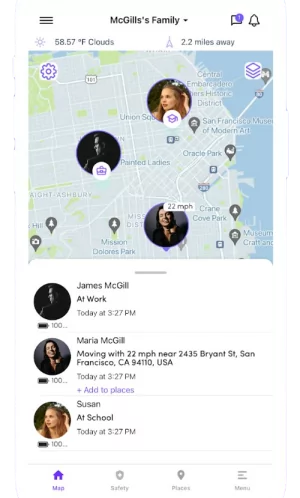
Features:
- GPS location tracking with a precision of up to 12 meters
- Up to 30 days of location log
- Up to 1 mile geofencing
Number of Devices: Up to 5
Supported Devices: Android and iOS
Monthly Price: $5.49
Pros
- It provides newcomers with a 21-day free trial.
- It integrates an emergency panic button.
Cons
- No other parental control features.
- It doesn't update the location sometimes.
7T-Mobile Safe & Found
Safe & Found is a Sprint-developed native application that allows you to helps you keep tabs on your family members, share your live location with them, and send SOS alerts when in trouble. This tracker utilizes GPS, cellular towers, and nearby WiFi networks so it can reliably provide real-time location quickly and then display the location on the map within Safe & Found.

Features:
- Accurate location tracking with different technologies
- Location history for last 7 days
- Small geofencing zones
- Location check-ins
Number of Devices: Up to 10
Supported Devices: Android, iOS, and Web
Monthly Price: $6.99
Pros
- It provides a 15-day free trial for new subscribers.
- It supports tracking Apple Watches.
- It has a built-in SOS service.
- Full-featured parental control app.
Cons
- No free trial.
- It cannot track phones that are turned off.
8Family Locator
Family Locator lets you see your family members on the map as they move from activity to activity and stay in touch with each other by sending instant messages. In case your kid or elder gets lost, its SOS button is helpful to let you know the exact GPS location immediately. Most amazingly, its In-flight Mode lets you locate your family member during the flight.
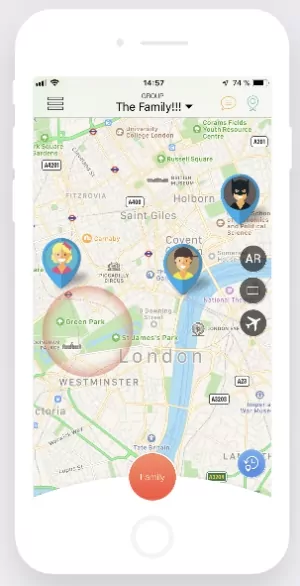
Features:
- GPS location tracking
- Location history for the past 7 days
- Geofencing alerts for leaving and entering respectively
- In-flight mode
Number of Devices: Up to 5
Supported Devices: Android and iOS
Monthly Price: $13.06
Pros
- It integrates the SOS call function.
- It can track the location when your family is on the airplane.
Cons
- 3-day free trial for $1.02.
- No more other features.
Part 3. Benefits of Using a Family Tracking App
These family locator apps provide powerful location tracking features that allow you to view the location of your family members in real-time, ensuring their well-being and peace of mind. Here, we list down some admirable benefits of using family tracking apps.
Enhanced Safety and Security
Family tracker apps provide an extra layer of safety and security by tracking the accurate location and sending geofencing alerts. Whether you're tracking your children, elderly parents, or other family members, knowing their location can offer peace of mind. It can also help you respond quickly in case of an emergency.
Efficient Communication and Coordination
Most tracking apps allow you to know where your family members have been. This feature is handy when coordinating meetups or ensuring everyone arrives safely. It also eliminates some wrong communication and mistrust, like yelling at your loved ones, "Where have you been?".
Helpful Emergency Assistance
Family tracking applications can save lives in an emergency. Some apps include panic buttons or SOS help alerts that enable family members to notify each other and request assistance quickly. Emergency assistance is invaluable during critical situations, providing immediate support and coordination.
Conclusion
In conclusion, navigating the digital world is made easier with our top 9 family tracking apps. Among them, AirDroid Parental Control provides a web-accessible platform with comprehensive features and subtlety. We encourage parents to seek out tools like these that respect privacy, create a safe digital environment, and promote open dialogue within the family.

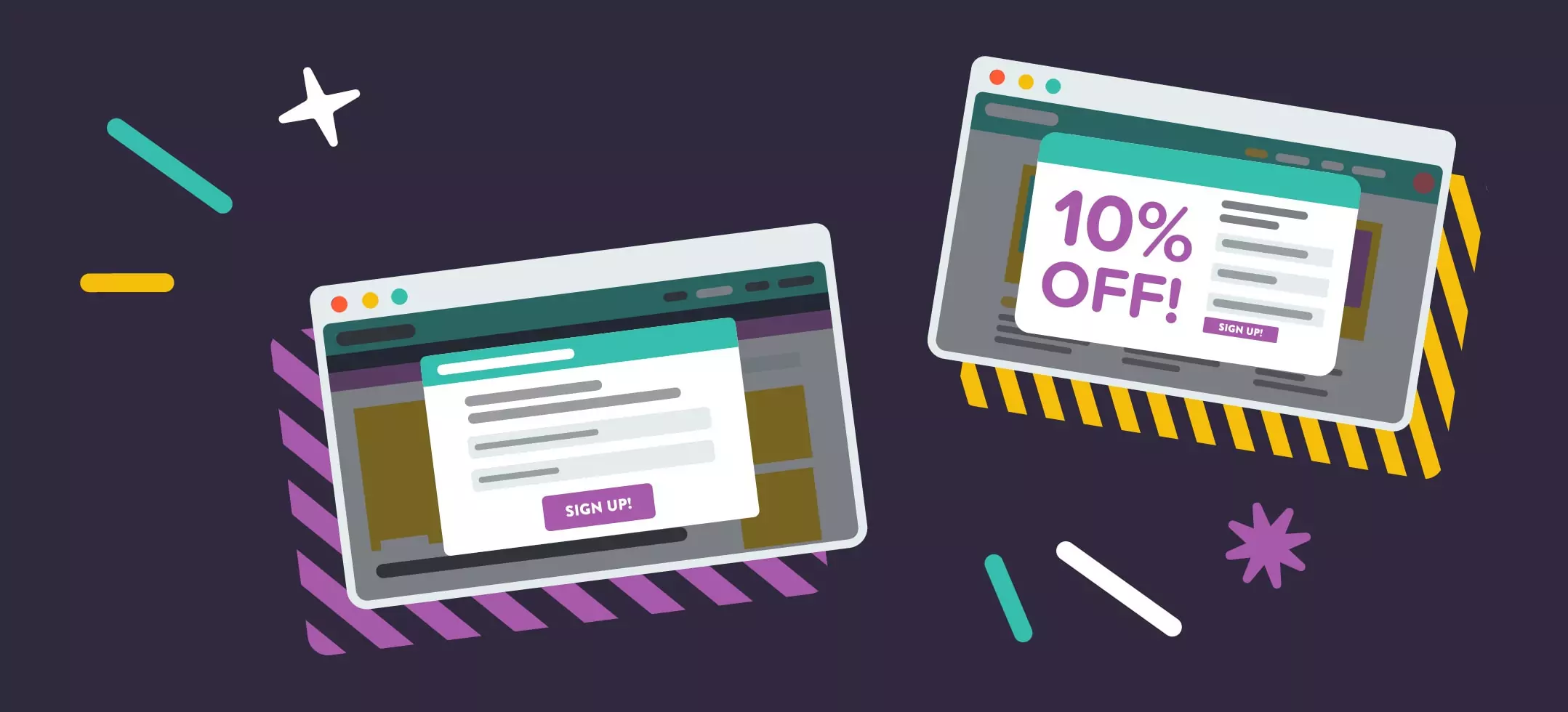
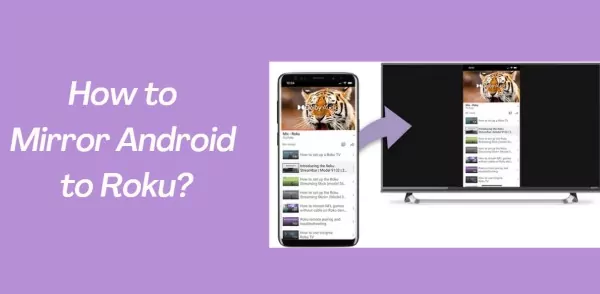


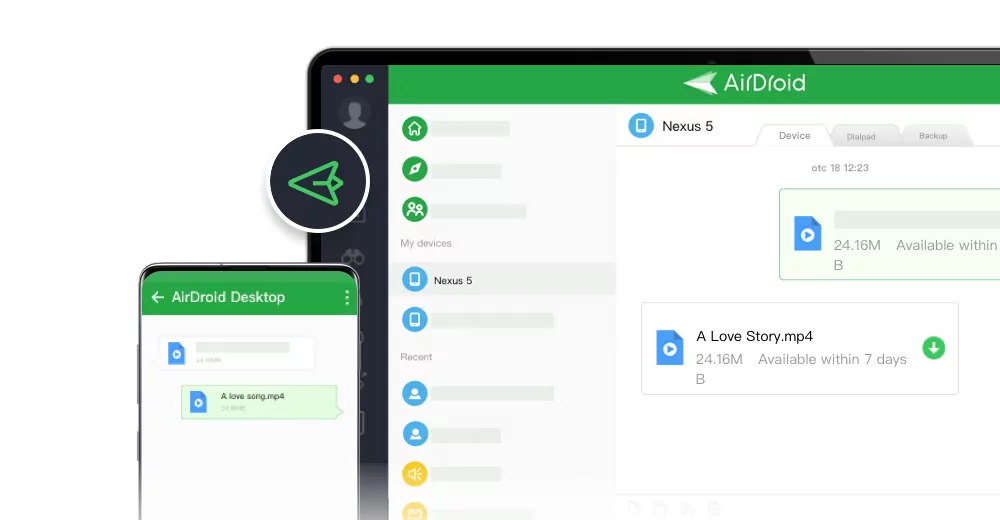
Leave a Reply.