The Hidden Gem of Twitch: How to See My Chat History
Twitch is a platform for gamers to live stream their gameplay. Still, it also provides an interactive ecosystem that allows viewers to communicate with each other and the streamers in real-time. This added layer of interaction has been essential in creating meaningful connections between gamers and their audiences — and this is precisely why Twitch's chat history plays such a crucial role.
Are you curious about your favourite streams or chat rooms on Twitch? Have you ever wanted to go back and see what conversations were happening in the past but weren't sure how? No need to worry! This post will provide a helpful guide on how to see your chat history.

The Basics of Twitch Chat Logs
As a streamer on Twitch, interacting with your viewers is essential for growing your presence. Your supporters can reach out to you via chat messages and receive real-time responses - thanks to the chat Logs that store conversations in their entirety.
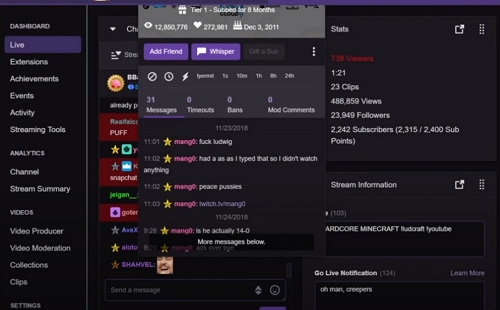
Chat logs are the backbone of any successful stream broadcast. Maintaining an enjoyable and secure environment for everyone is crucial, so knowing how to use chat logs correctly can help you achieve that goal. Twitch chat log reviews allow you to identify trolls or troublemakers quickly, take appropriate action against them, and keep your community safe from harmful behaviour.
With this powerful tool at their disposal, streamers and moderators can implement strict moderation rules with confidence that they're keeping their viewers' experiences positive - all thanks to the invaluable information in Twitch's valuable chat logs.
How to Access and See the Chat History on Twitch?
There are multiple options to review someone's chat logs on Twitch. You can either do it manually or use automation tools. Both owners and moderators have access to the channel log history; however, moderators only have limited capabilities, so I suggest checking them as owners instead.
1Accessing the Chat History Manually
The easiest way to analyse user messages is by manually going through each chat log. Although it's relatively straightforward, this process can be quite time-consuming and requires the following steps:
- Step 1: Launch a web browser and navigate the Twitch website to view your chat logs.
- Step 2: Once you've signed into your account, click "Channel Options" in the upper right corner of the screen.
- Step 3: Select "Chats" from there - this will open up a window displaying all recent messages sent during your streams by yourself or other users.
- Step 4: Now, you can easily browse through those conversations at any time! It's simple, but the downside is that it's a manual process, which can be tiresome if you look through long logs.
2Running User Search Command
Do you need to locate comments from a particular user or on any topic? User Search Commands can assist here - and they're straightforward to use! Just head over to your channel's chatbox, type "command/user [username]," and voila -- all the relevant information you need is at your fingertips.
You have access to a user's comments and messages. You can also view account creation data, timeouts given, banned users, and your moderator's remarks about them. Furthermore, the user search command displays how long they have been a follower of yours since their account started, along with any ban history that has taken place--unless an administrator removed it.
However, note that this only works if you know whom to look for – it won't help identify offensive remarks from unknown sources. If you want to spot such behaviour on your children's channels, you must review the chat logs yourself or ask a moderator to do it.
3Access Your Chat History from VODs with a Simple Download
When a live stream is completed, it will be saved as VOD (video-on-demand) content on your channel. It means you can revisit the entire streaming experience by viewing its corresponding VOD, which includes watching and reviewing every part of the original broadcast and all associated chat logs! Use this helpful technique if you ever want to check and observe the full extent of any given stream's conversations.
Although this process requires you to pay attention to the entire stream, it is an effective way to track user comments as they follow your live feed. With VOD playback, you can even review any posts that moderators removed. Suppose you are doing this to check on your children's channels. In that case, you can do so in the safety of your home or another designated location. However, it would help if you used their gadgets to access this content, as you may be required to log in with their Twitch account credentials.
4Use the Parental Control App to Monitor Chats
A parental control app or software allows you to track what's said in chats, including any profanity or other inappropriate language in Twitch. One of the best solutions is the AirDroid Parental Control.
If you and your kids are Android users, you can use this app to watch what's going on in their chats. It is the best comprehensive Android parental control app. It ensures kids are safe and secure in their digital lives, monitors all offline activity, and empowers parents to promote healthy digital behaviour with their children.
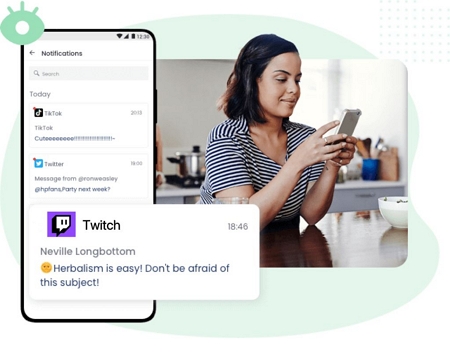
It's easy to use and an absolute must-have for any parent who wants to ensure their children are safe online when using Twitch. You can observe who is chatting with whom at what point and which content they are discussing.
Needing extra safety? No problem! With AirDroid, it's possible to block certain apps or set specific rules, including usage limits – this contributes greatly towards maintaining control over your kids' lives online even more effectively than ever!
The main benefit of the AirDroid Parental Control app is that you can monitor your children's activity without being physically present. You can set up automated notifications and rules and get alerted if something goes wrong. This app will make spotting malicious behaviour in Twitch chats easier, keeping your family safe from online harm.
Why Should I Watch the Twitch Chat History?
Twitch Chat enables gamers to develop dynamic, interactive communities with their admirers and audience. While streaming live, viewers can converse with other spectators and the streamer via a sidebar next to the video window, allowing them to connect while still enjoying the show.
Twitch Chat is an incredible way for viewers to express their live reactions directly to the streamer. However, as a streamer, you must guarantee that your chat remains free of offensive or aggressive language, profanity, and hateful speech. That's why monitoring and managing your chat logs should be one of your top priorities if you want a positive atmosphere in your chatroom!
Paying attention to the conversations in the Twitch chat room is also important for parents of children who watch streams on the site. It's important to be aware of what people are saying, as there is potential for inappropriate topics or conversations to take place. As parents, you can use the chat history to view what was said and act accordingly. Now that you understand the importance of accessing your chat logs, it's time to see them.
Twitch Is Becoming More and More Popular
For gaming enthusiasts, Twitch has become the go-to destination for watching live streams of their beloved gamers. In particular, since the commencement of the 2020 pandemic, its attraction amongst people who are stuck indoors due to lockdown restrictions and finding solace in gaming is skyrocketing; currently, having over 26 million daily active users (DAU).
With the rapid growth of Twitch, it's essential to stay vigilant and protect your children from inappropriate content, malicious actors, and harmful behaviour. AirDroid Parental Control can also help you monitor and filter out negative comments in real-time. It can also help you manage or even block the usage of Twitch.
Final Thoughts
Keeping your children safe online is a top priority for any parent. Twitch chat logs can provide insight into your kids' conversations on the platform. By following these steps, you can stay informed of what topics they are discussing and whom they are chatting with, which will help protect them from harm.
Using a parental control app is an easy and effective way to monitor your children's activity on Twitch. With the help of this Android-based app, you can easily track their conversations and set rules that will keep them safe from online danger.
Ensuring your family stays safe online is responsible for all parents – so take full advantage of the available tools. Have peace of mind knowing that you can protect your kids in the digital world.

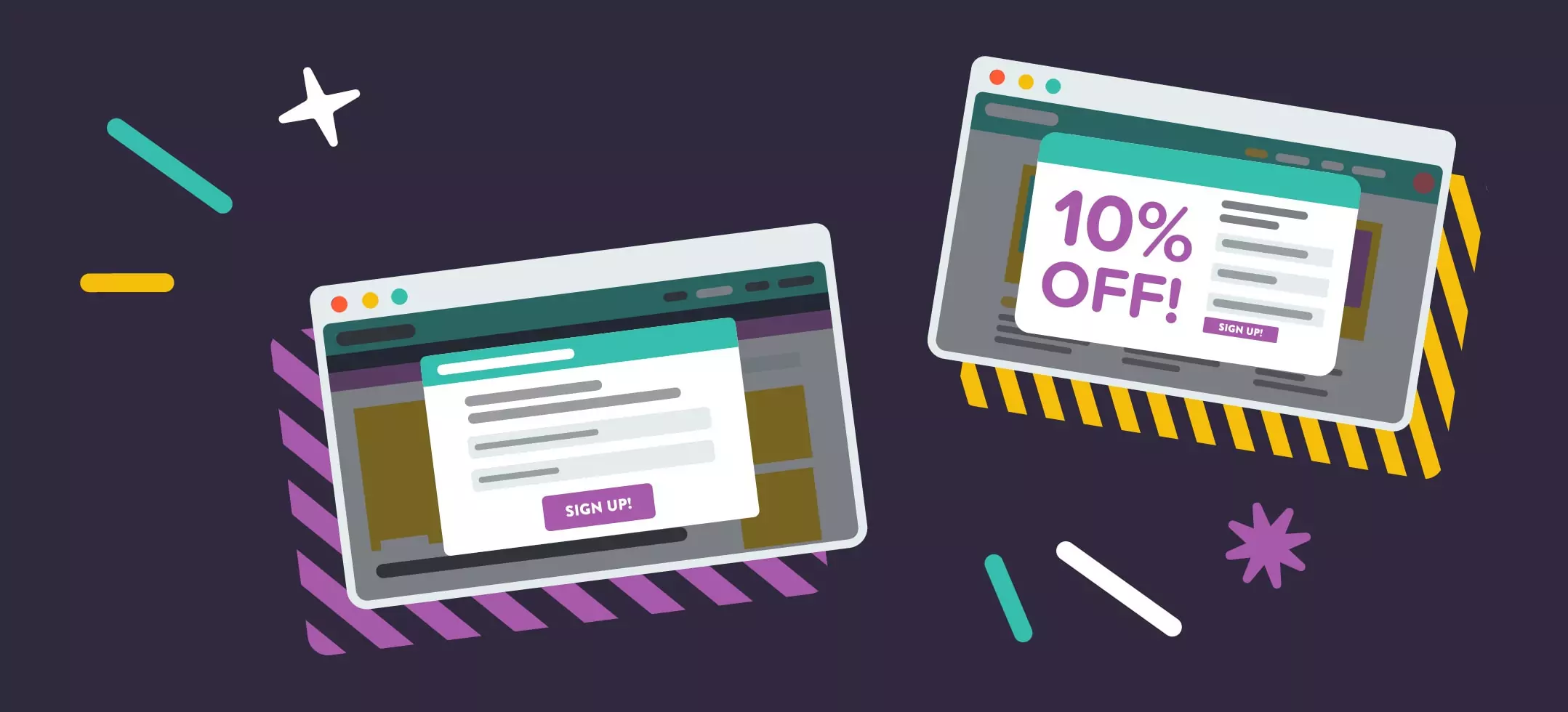
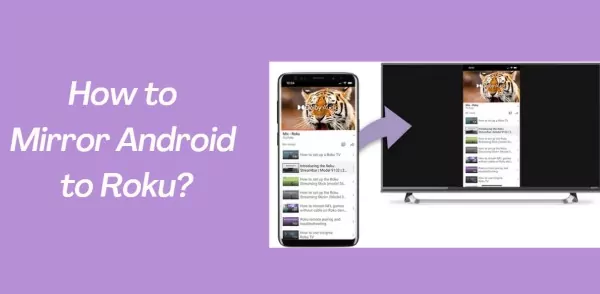


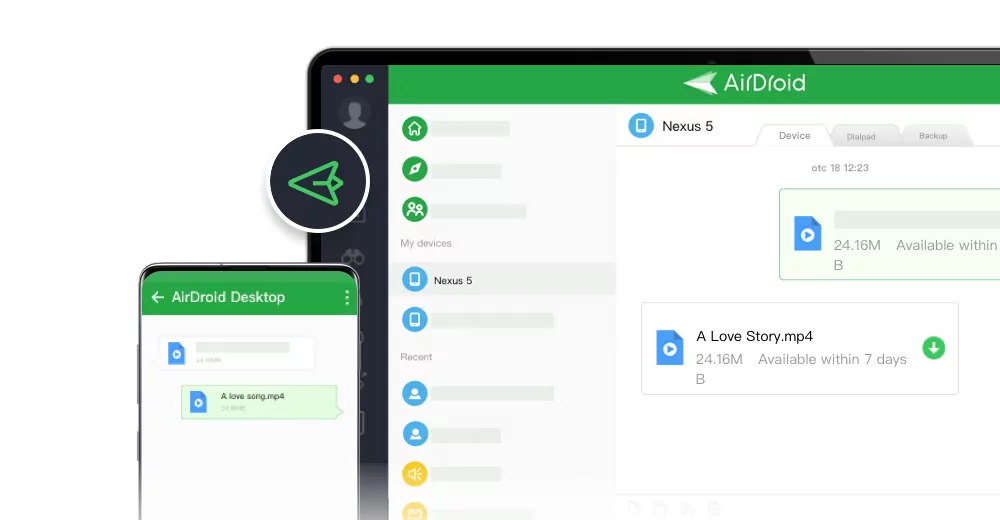
Leave a Reply.