Home > Quick Guides > How to Check The Most Used Apps on Android?
Like
Dislike

How to Check The Most Used Apps on Android?
Filed to: Quick Guides

AirDroid Business MDM solution facilitates monitoring of corporate device activities, simplifying app management and data usage tracking. Let’s see how to check the most used apps on your managed Android devices.
Step 1
Set up & Enrollment
Click on the free trial button below to register your AirDroid account. Log in to your account and enroll the devices you want to manage remotely according to the enrollment guide.
Step 2
Data Usage for All Devices
Open the Airdroid Business admin console, locate the “Workbench” icon. It will open up to show some other icons. Click on the “Reports” Icon on the left side corner of the screen. Now click on "Data usage report". Scroll down till you see the "Data Usage for all Devices" above a table.
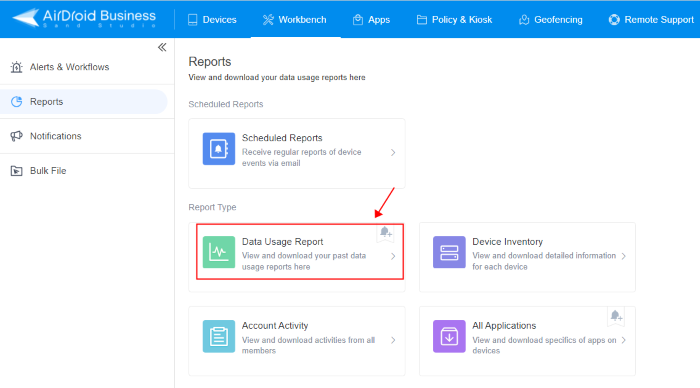
Step 3
Find the Device
Now, your corporate devices will be listed here. You can search for the device you want to check by device group, name, remark, or IMEI.
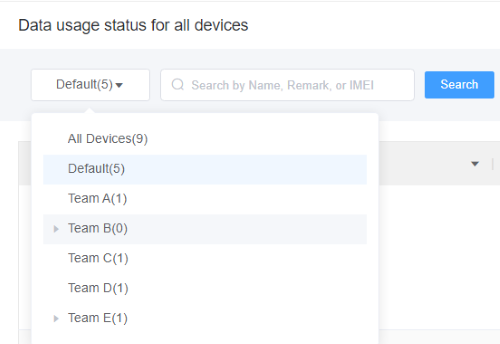
Step 4
See the Most Used Apps
The "Top 5 Data-consuming Applications" here might be the most used apps on the device. With Airdroid Business, gaining insights into activities and performance on each device becomes a breeze.
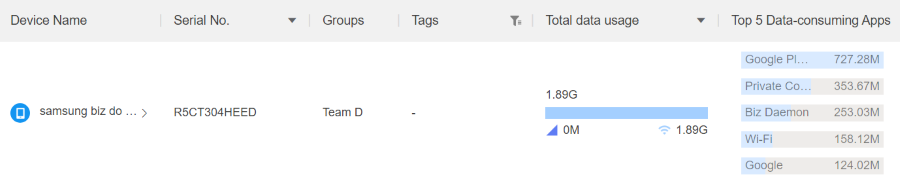
Streamline Mobile App Management with AirDroid Business
Discussion
The discussion and share your voice here.







Leave a Reply.