Home > Quick Guides > How to Utilize MDM Location Tracking with AirDroid Busines?
Like
Dislike

How to Utilize MDM Location Tracking with AirDroid Busines?
Filed to: Quick Guides

As a device administrator, tracking the location of your organization's Android devices can often be a necessity. Here's a step-by-step guide to successfully utilize MDM Location Tracking with AirDroid Business.
1
Create a Geofence
Navigate to the 'Geofencing' tab at the top of the page. Click on 'Geofence Mgmt.' and then select '+New Geofence' or the blank block with '+New Geofence' in the center to create a new one.
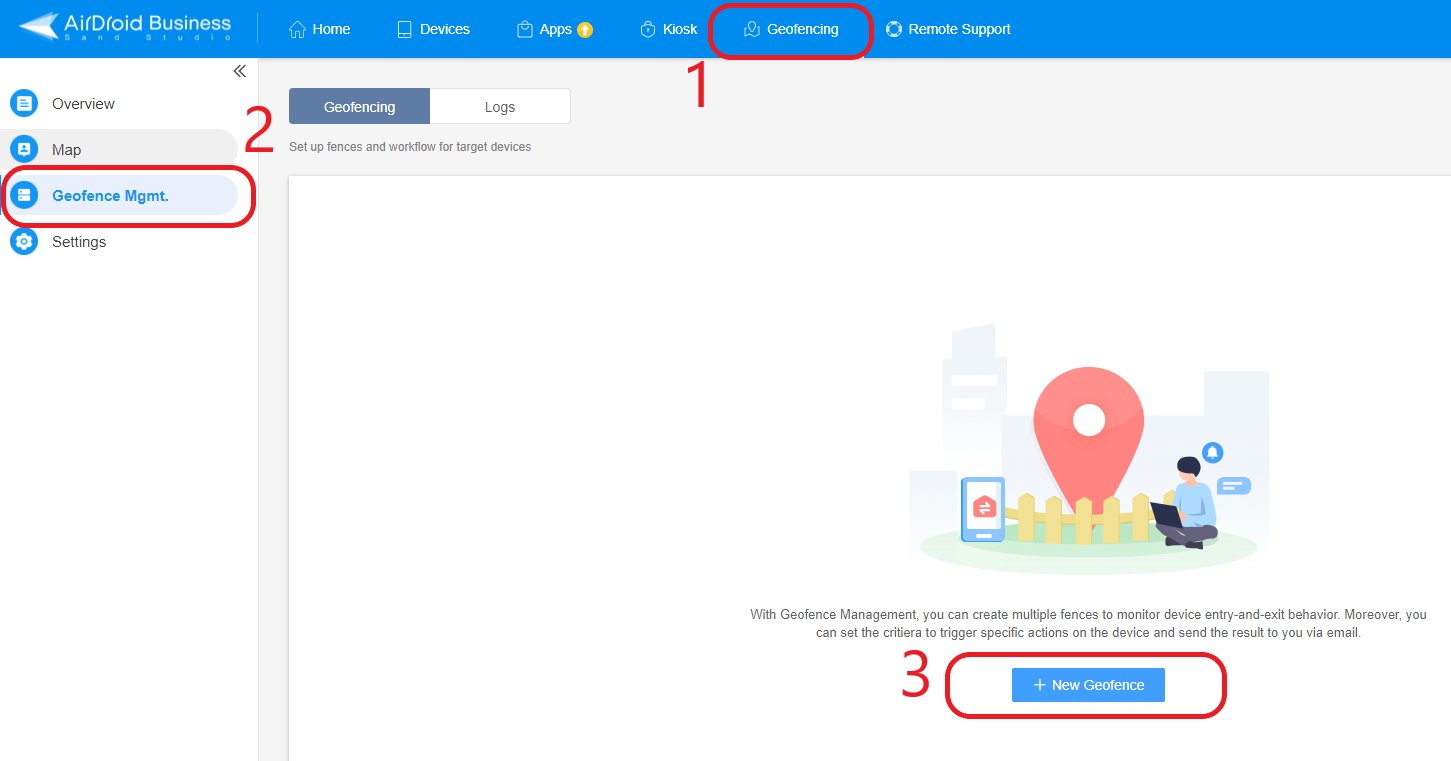
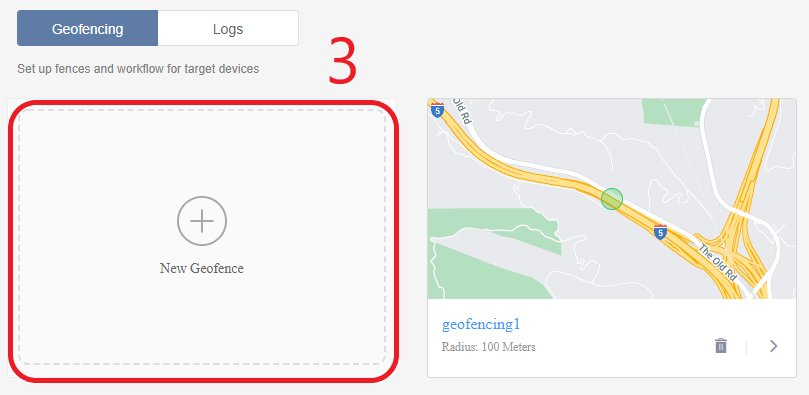
2
Set up the Geofence
To determine the location of the geofence, you can click the location icon on the map and drag the fence to your desired location, enter the longitude and latitude, or input the location keyword to search .
Then, fill in the name and radius of the Geofence for easy identification.
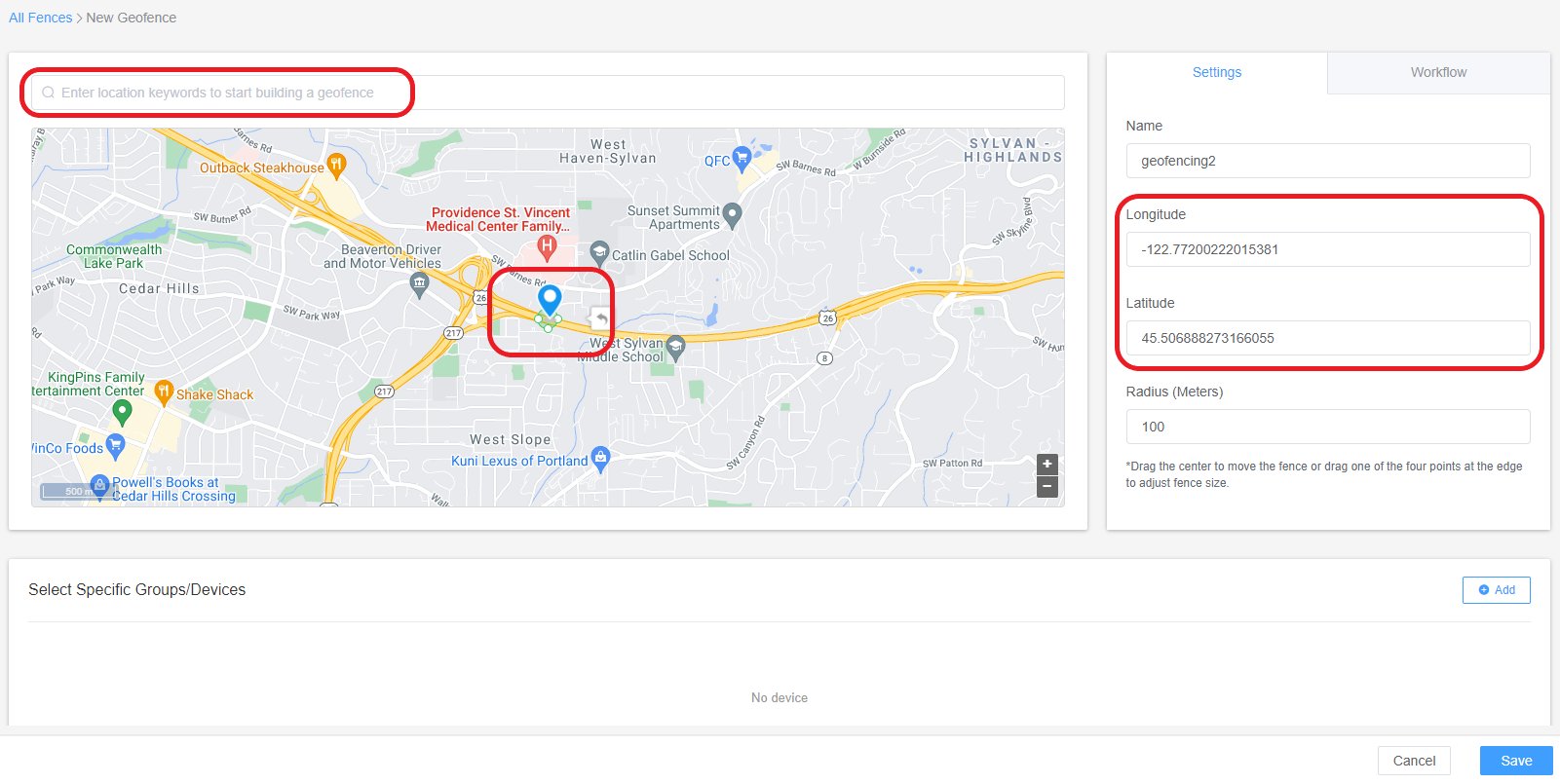
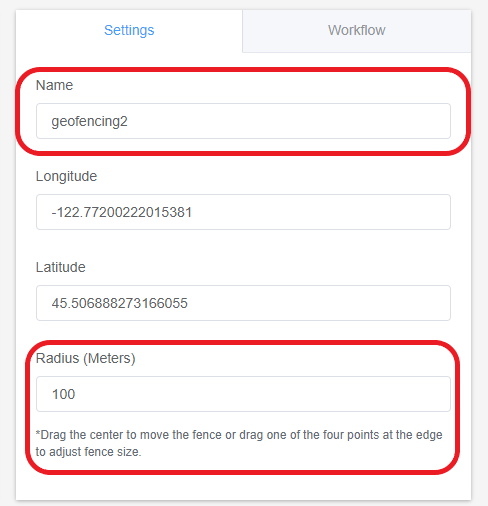
3
Apply the Geofence
Click on ⊕Add at the bottom right corner, select the groups or devices that the Geofence will apply to, and then click the 'Save' button.
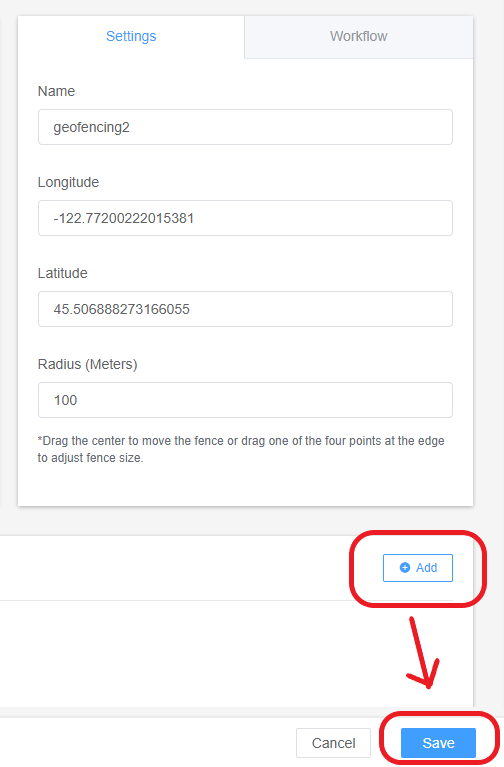
4
Configure Location Recording Frequency
Click on 'Geofencing' at the top of the page, select 'Setting', and set an interval for the Location Recording Frequency.

5
Track Device Location
Click on Map > Location, choose a device to track its location, and perform the desired action, which could be:
● Device Lock
● Factory Reset
● App List
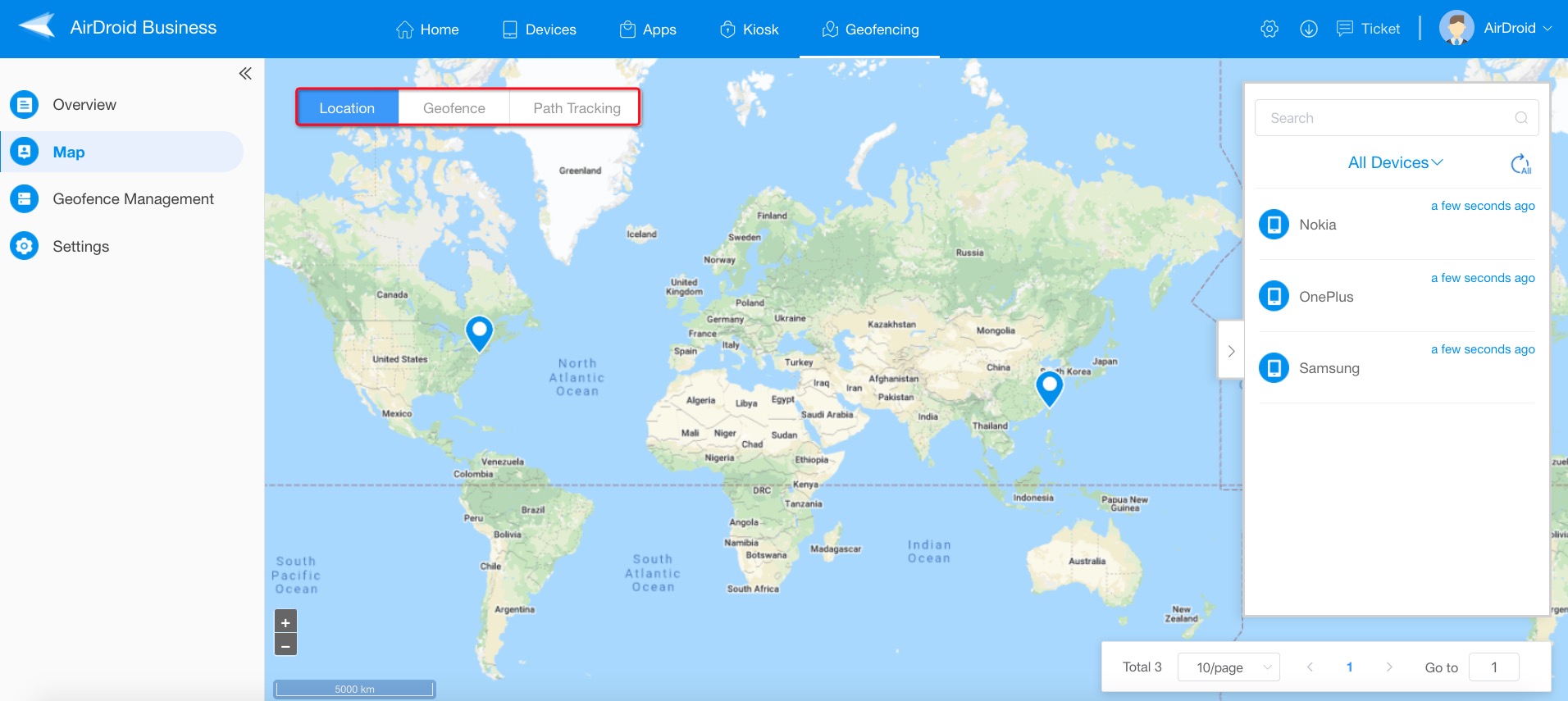
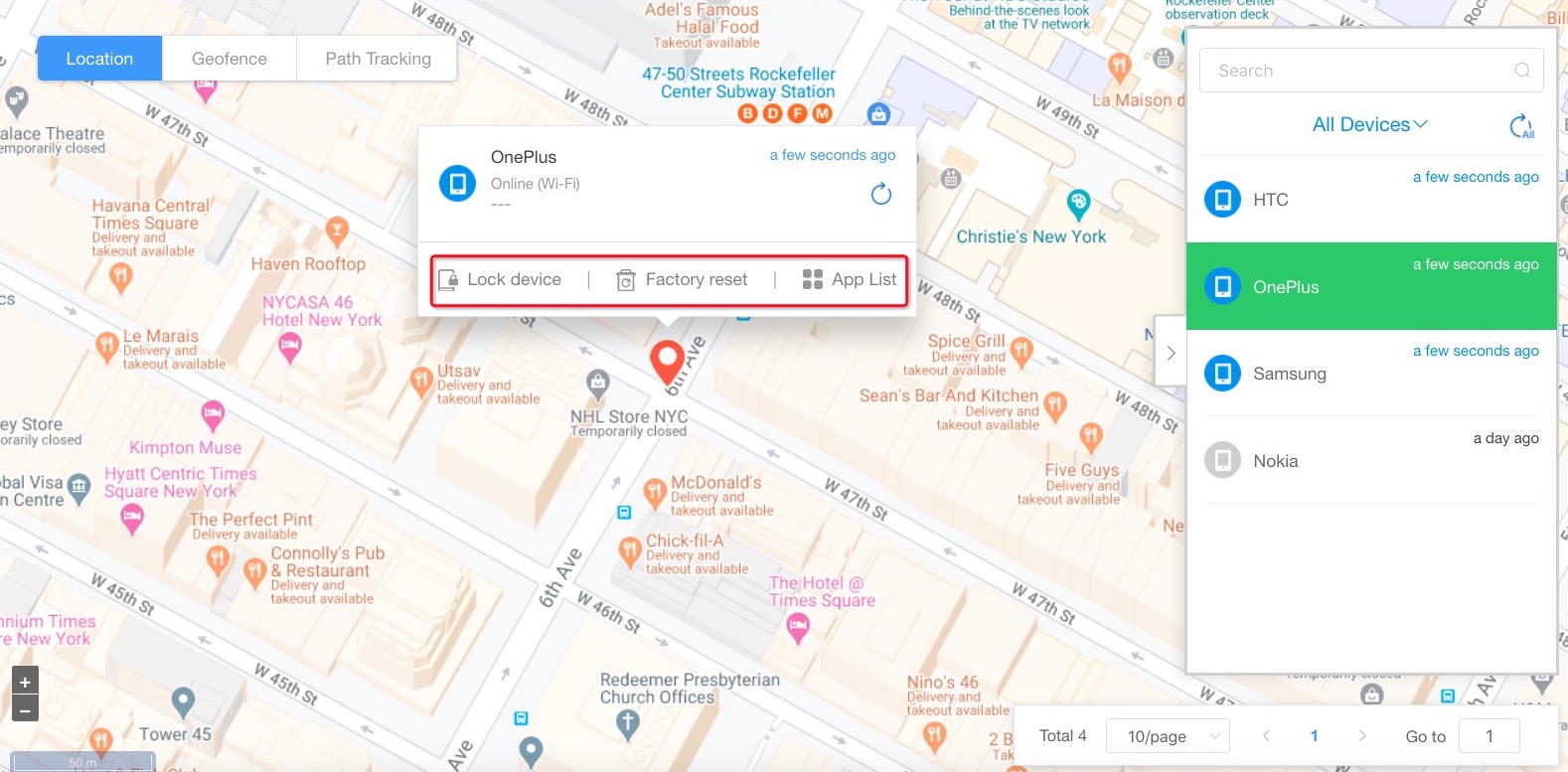
By following these steps, you can effectively manage and monitor the location of your devices using MDM Location Tracking with AirDroid Business.
Get a Start with AirDroid Business Now
Discussion
The discussion and share your voice here.







Leave a Reply.