7 Safest Browsers for iPhone
Browsing the Internet has gotten more dangerous than ever. Reports show that 7% of websites are infected with malware, and 50 new infected websites are discovered every week. For you, this means every time you hop on your browser to have fun or just catch up with news, you're one wrong step away from disaster.
Safe browsers come as the appropriate solutions to help you avoid losing your information and entire phone to hackers. Without spending any more time, we have spent the last few days compiling the safest browsers for iPhone so you can find today. We also included solutions to keep the iPhone safe for children to use.

Part 1. What Is a Safe Web Browser
Generally, safe browsers come with advanced, reliable security programs against third-party access. They are browsers with anti-spyware integrated into them, blocking websites from dumping those annoying cookies and hiding your web interaction and location data from everyone except you. Most importantly, it prioritizes user privacy against spying by websites and search engines.
Think of the safest browser for iPhone as a sound-proof bunker - a secured place where you can do all you want without any unauthorized person coming in or your activities in there leaking out.
Part 2. Top 7 Safe Browsers for iPhone
Now that we've sung the praises of safe browsers, what exactly are they?
1Brave Browser
Brave Browser promises to protect you from the prowling eyes of Google and other large corporations seeking your data. It is a privacy-focused web browser that doubles as a network firewall, VPN, and Web3 wallet.

What Makes It Safe
- In-built independent Brave search engine
- Great fingerprinting protection
- HTTPS-Everywhere to encrypt your online exchange of information
- Paid in-built VPN to hide browsing location
- Paid firewall to intercept unwanted access to your network
- Brave wallet - a cryptocurrency wallet to help you maintain financial privacy
Pros
- Ads blocking
- Cookie consent notification blocking
- Search and click tracking protection
Cons
- Poor site compatibility
- Lack of customization
2Firefox Browser
Firefox is one of the more popular browsers out there. It has worked since 2004 to give you top safety and privacy through features like phishing protection, fingerprint protection, and data breach monitors.

What Makes It Safe
- Blockers for script and social media tracking
- Fingerprint protection
- DNS-over-HTTPS to hide websites you're browsing on
- Phishing and malware scanners
- Isolated cookies to prevent tracking across multiple websites
- Firefox Monitor to warn you when a website has suffered a breach before
Pros
- Customization options for the interface
- Allows to sync browsing history, bookmarks, and preferences
- Great tab management
- Built-in screen capture
Cons
- It requires a lot of memory to run
- Slow to load pages
- Inability to support some websites
- Pop-up ads are irremovable
3DuckDuckGo
If you're looking for a browser that saves you the stress of going into the incognito mode to browse in completely private, DuckDuckGo is an excellent choice. Moreover, DuckDuckGo boasts its anti-tracking policy, which prevents websites from collecting your data. This browser solves one major problem of internet privacy: search leakage.

What Makes It Safe
- Private Duck player to hide your YouTube watching history
- Burn Bar to delete your browsing data and all cookies
- Third-party script blocker to protect against silent data collection
- Fingerprinting protection to prevent big tech from profiling you
- Protection against masked links to which personal identifiers are attached
- Protection against Google accelerated mobile pages (AMP) tracking, preventing Google and website owners from monitoring your interaction on web pages
Pros
- Improved privacy
- No search leakage
- Easy-to-use interface
Cons
- Not so convenient
- Ad-driven
- Lack of personalized search experience
- No privacy protection if you use the Bangs feature
4Aloha Browser
With millions of users around the world and a high 4.7-star rating, the Aloha Browser is another web browser that doubles as a VPN and completes Web3 wallet. Additionally, it is known to give excellent VPN services to its customers.

What Makes It Safe
- Lockable and private tabs with passcode protection
- Default track protection
- Ad-free blocker
- HTTPS lock, which permits visiting only secured encrypted websites
- Free unlimited VPN connection to mask your activity from your ISP
Pros
- VR media player
- Many customization options
Cons
- A premium subscription is required to access all advanced features
- Slower than most browsers
5Opera Browser
If you desire the most anonymity while browsing the Internet, the Opera Browser developed by Opera Software. It is known for its fast performance, security, and privacy, coming with a range of features to enhance the browsing experience. If you're looking for a browser to protect your privacy and personal information, Opera's your perfect online companion.

What Makes It Safe
- Built-in ad blocker
- Fraud or malware warning
- Implements EV certification to check the websites automatically
- NoCoin to stop scripts from running on your device
Pros
- Free AI chatbot
- Integrated social messaging apps and media player
- Synchronize the Opera browsers across all of your devices
Cons
- Bugs break the browser
- Fingerprint restrictions and tracker blockage features are not enough
6Onion Browser
If you desire the most anonymity while browsing the Internet, the Onion Browser is probably the best for you. It is a free and open-source browser powered by the open-source Tor network. It encrypts all your internet traffic, masks your IP address, and prevents snooping from even your internet service provider (ISP).

What Makes It Safe
- Script blocking
- Encrypted data with TOR network
- Cookies are cleared automatically
- Customizes the security level for websites you visit from low to maximum
- Secure your traffic from insecure wireless networks and ISPs
- Advanced HTML5 features to prevent other sites from asking for your location data
Pros
- Protect your privacy from website tracking
- Allows to browse anonymously
Cons
- Can't work with certain networks due to restrictions
- Slow web browsing due to encrypted traffic
- Cannot use its own web engine due to iOS limitations
7Ghostery Privacy Browser
Having enjoyed over a hundred million downloads, the Ghostery Privacy Browser might be the least familiar amongst its peers. It comes with its own private search engine and offers you:

What Makes It Safe
- AI-powered tracking protection
- Identifies websites that engage in tracking through the Ghostery panel
- Personal data encryption
- Prevents ads-related scripts from gathering your data
- Ghost Mode for private browsing
- Ghostery Glow for private searching
Pros
- Rejects all nonessential cookies automatically
- Ad-free experience
Cons
- There are limited custom block rules
- There are many bugs on iOS devices
- Not particularly fast
Part 3. Benefits of Using a Safe Web Browser on iPhone
Though a lot of iPhone browsers out there — are secure and safe against evolving cyber criminals, they don't protect your IP or activities against big tech corporations. While the most secure browser iPhone offers brings you the best of both worlds.
Protection Against Online Threats
There are over 2,200 cyberattacks every day and close to one cyber attack every second. Each moment you spend scrolling through your social media apps, checking out work emails, or confirming if a nearby store is open exposes you to cyber criminals. Safe browsers ensure your data and device stay protected from malware and encrypted against snooping.
Privacy and Data Security
In November 2023 alone, over 500 million user records were breached, 300 million of which belonged to children. The main enablers of this were applications that use cookies and organizations that stored sensitive data waiting for hackers to access. Thankfully, a safe web browser for iPhone has tracker blockers and VPNs to keep your information away from even your internet service provider.
Online Transactions Security
The emergence of E-Commerce has brought so much comfort to us as creators and consumers. Smartphones are even the number one devices used for online purchases. The catch here, sadly, is that credit cards and other financial information are like gold to scammers. You're just one phishing link away from a financial mishap. Safe iPhone browser comes with secure encryption technology to protect your financial data against theft.
Part 4. Extra Tips to Keep Safe Browsing on iPhone
Our top browsers for iPhone may offer you the best protection on the Internet, but you must take extra steps to ensure you're truly safe.
Configure Browser Security
Remember that not all safe browsers offer you privacy by default. In fact, a lot of them behave like normal browsers and need you to set up strict privacy measures yourself. Hence, it's a best practice to configure your browser's security settings before using it.
Using the default Safari browser as an example, to configure security, simply go to "Settings" and find the "Safari" app. Then, scroll down to the "Privacy & Security" tab. You then make changes to hide IP addresses, enable fraudulent website warnings, and prevent site tracking.
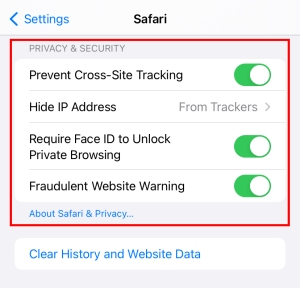
Avoid Suspicious Links
When you click on phishing links, you have malware downloaded or personal information extracted from your phone without you knowing. So, any time you receive a random text message or email with a link, you want to first verify who sent it to you. Read email subject lines closely and check the wording of the main email content for irregularities. Also, always think before clicking the unknown link.
Keep the Browser Updated
Web browsers receive updates every two to four weeks. These updates are crucial because, a lot of the time, developers use them to fix bugs, crashes, and, most importantly, security vulnerabilities. To enjoy your favorite safe browsing on iPhone, you'd better always have it up to date. The easiest way to do this is to enable auto-update within App Store.
Enable the Private Mode
Regardless of any promises by the browser's developers, always ensure that the privacy mode is turned on. To do this for most iPhone browsers, you simply hit the tabs button and navigate to private or incognito browsing mode. Every time you open your browser, also confirm you're still browsing privately, and activities from your previous session weren't saved.
Utilize VPN
To gain the most privacy while navigating the war ground that is the Internet, it's best you also utilize a VPN. While some of our top browsers come with free built-in VPNs, some are limited by paywalls and country access, while others don't have them at all. For the best results, you can download a trustworthy VPN from the App Store and simply turn it on with a tap of a button.
Part 5. How to Ensure Your Kids Online Safety on iPhone
Now, safe browsers are one thing, but for children, you need to be extra careful. To shield your little ones from dangers on the Internet, we do recommend AirDroid Parental Control which is a parenting solution. Besides, it is 100% safe with data-protection GDPR policies. Apart from some basic features to keep your children safe from both digital and physical harm, AirDroid is about to unveil a safe browser for kids.
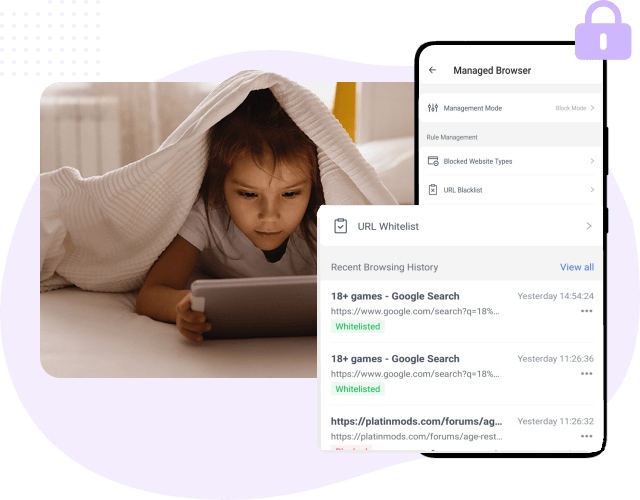
This AirDroid kid-safe browser provides safe search engine results to keep your kids safe from inappropriate content. Moreover, you can enable and disable any site to be accessed and see kids' browsing history. If you are interested in it, install it to access this function when it is released.
Key Features of AirDroid Parental Control:
- Detect harmful social content to help you identify negative content on social media
- Sync notifications from your kids' phone to see if they receive any inappropriate content
- Track app usage and schedule access to certain apps
- Track your kids' live location and set geofencing
- Watch and listen to your kids' physical environment remotely to ensure their safety
Final Words
Data privacy is your right, and a secure browser iPhone helps you protect this right as tightly as you wish to. Whether you only wish to stop those sneaky cookie drops, protect your children, or entirely mask your existence on the Internet, our list of safe browsers and parenting solutions suits you perfectly. Choose the safest browser for iOS and stay secure today!

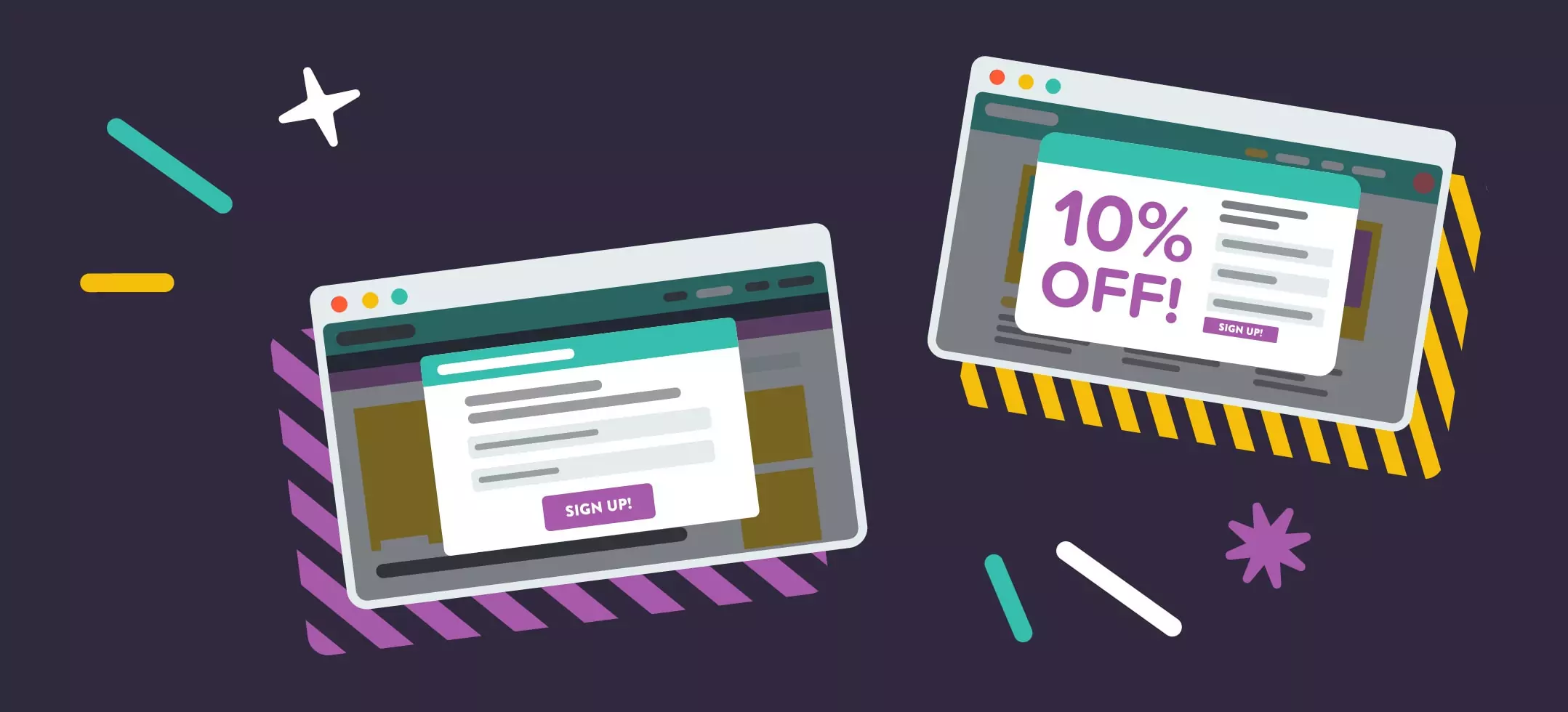
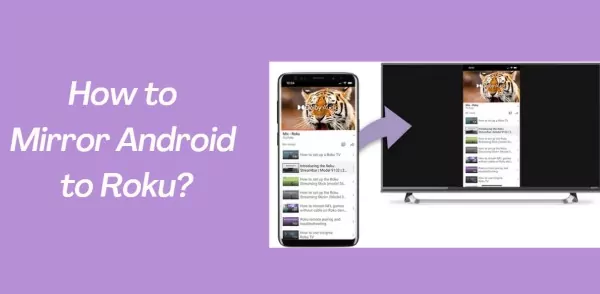


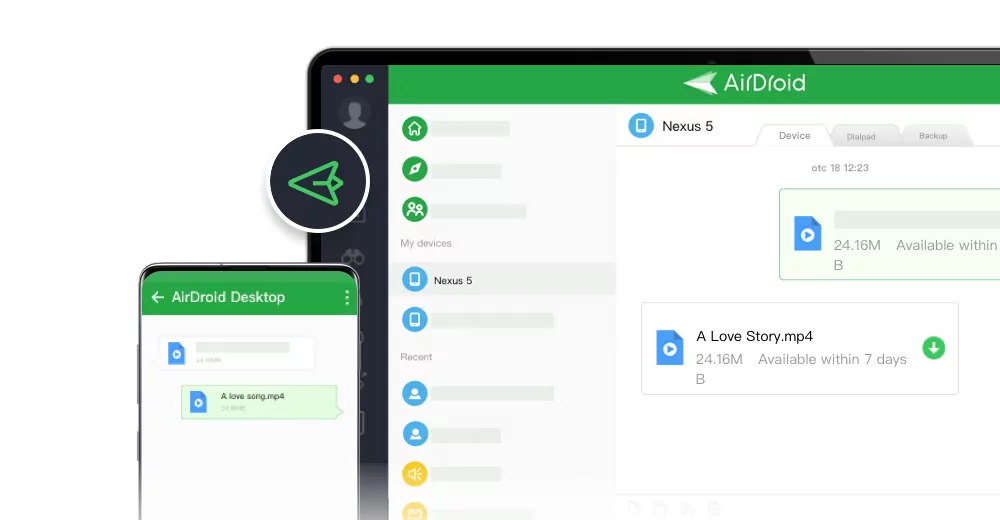
Leave a Reply.