How to Watch CNN without Cable Online
Catching up on the news is a daily routine for many, but sometimes, you just can't get to the TV to see all the latest headlines. Some have even embraced the cord-cutting lifestyle, ditching cable companies and providers.
Unfortunately, one side effect of this is the news, which is predominantly available on satellite and cable networks. So today, we're showing you how to watch CNN live without cable from your smartphone, TV, and other devices!
- 1. How to Watch CNN Live Free Online via CNN App
- 2. How to Watch CNN without Cable - Via Streaming Services
- 3. Can You Watch CNN Live on Streaming Devices (Roku, Chromecast, Apple TV, Firestick)?
- 4. Benefits for Watching CNN Online Anywhere
- 5. Bonus Tip: All-in-one Screen Mirroring Tool - AirDroid Cast
- 6. Summary
1. How to Watch CNN Live Free Online via CNN App?
The first method to watch CNN online live for free is by using the official CNN app. The app is available on multiple platforms ranging from your smartphone and tablet to smart TVs and other smart devices.
1.1 For Mobile
The CNN app is available on both iOS and Android, so you can catch breaking news as it happens. Users get access to a 10-minute TV preview daily and watch CNN, CNNi, and HLN, as well as CNN Original series, news programs, and films. Other than watching live news, the app also provides users access to their latest articles.
To start watching CNN live on mobile, here's what you have to do:
- Step 1.Open the Google Play Store/App Store and download the CNN app on your smartphone.
- Step 2.Select which CNN Edition you'd like to use.
- Step 3.Select custom alerts to enable (if any).
- Step 4.On the CNN app home page, tap on the Settings icon in the bottom-right corner of the screen.
- Step 5.Scroll down and select 'Access Live TV'.
- Step 6.Choose your cable/satellite TV provider from the list. If you can't find your provider, select the 'show more' option.
- Step 7.Enter your TV provider's username and password.
- Step 8.Go back to the CNN home page. Select 'TV Channels' in the top-right corner to start streaming live news.

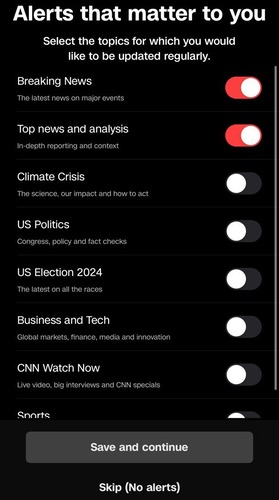
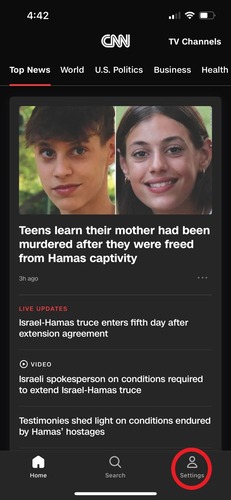

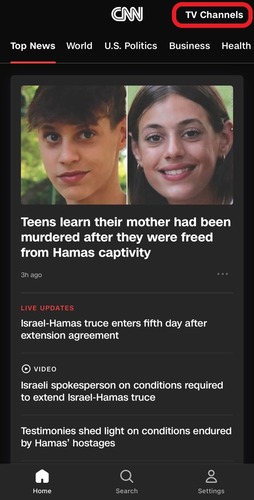
Topics range from world news to U.S. politics, business, entertainment, technology, sports, and more. The app also has a selection of video clips with quick news stories from their broadcasts.
Users can select custom alerts to topics they're interested in, as well as notifications for breaking news stories. The CNN app also caters to different audiences, so you can select U.S. Edition or International Edition, which changes the stories/content you'll see in the app.
However, do note that video-on-demand and live TV content is exclusive only to U.S. based users. Additionally, your cable/satellite TV subscription should include CNN for this to work.
1.2 For TV
If you'd prefer to watch CNN live on your TV using the app, CNN does have apps on a couple of smart TV platforms.
The CNN app is available on a variety of smart TV OSes, including:
- Amazon Fire TV/Amazon Fire TV Stick (Fire TV with Fire OS 5.1 or newer)
- Apple TV 4K/Apple TV HD (4th Gen) (Apple tvOS 14 or newer)
- Android TV with Android OS 5.0 or newer
- Roku OS 9.1 or newer
- Samsung TV
To start watching live news on your smart TV using the app, follow the steps below:
Step 1. Open the App Store on your Apple TV.

Step 2. Search for 'CNN' and download the app.
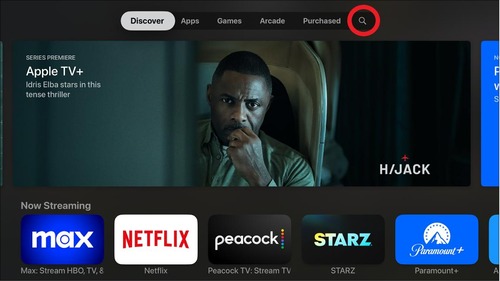
Step 3. Open the CNN app. Select 'TV Channels' located in the top-center of the home page.
Step 4. Select 'Activate Network TV'.
Step 5. You now need to sign in using your computer or smartphone. On your phone/PC, go to the CNN Activation page.
Step 6. Select your TV OS/platform.
Step 7. You'll notice a code displayed on your TV screen. Enter the Activation Code as displayed and select 'Continue to Verify'.
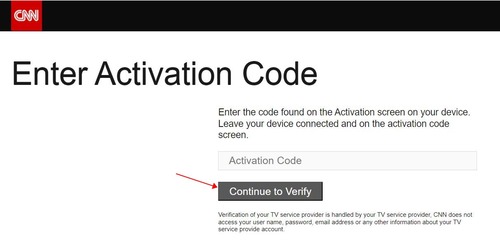
Step 8. Select your TV provider.
Step 9. Enter your provider's username and password to finish verifying.
Step 10. On the CNN app, go to the 'TV Channels' menu to stream live news.
However, similar to the mobile app version, you need access to a cable or satellite TV provider to watch live news.
1.3 For Smart Devices
Additionally, CNN supports a few more devices to get you quick access to headlines and breaking news stories. Some of these devices include the Apple Watch and Samsung Gear smartwatches.
These work by downloading the CNN app on your mobile device and pairing it to your smartwatch. On the Apple Watch, you can browse across 12 categories of news and receive alerts and customized watchfaces to quickly glance at the latest headlines.
CNN also works with both Amazon Echo and Google Home to provide a summary of the latest stories by simply asking, 'What's the latest news?'

2. How to Watch CNN without Cable - Via Streaming Services
Another method to get CNN without cable is by subscribing to a streaming service that includes CNN in their plan. This way, you're not reliant on your cable or satellite provider and can stream directly from these services.
Typically, streaming services are considerably cheaper than cable or satellite TV providers.
YouTube TV
Price: $72.99/month
Free Trial Period: 14 days
Supported Devices: Smart TVs, Streaming Media Players, Game Consoles, Smartphones/Tablets
YouTube TV is the first option to stream CNN without cable, with a plentiful selection of content to binge. YouTube TV includes over 100+ channels, including sports, movies, news, and on-demand content.
With a subscription, you also get up to 6 individualized household accounts, each with its own separate library of content. Users also get access to unlimited DVR cloud storage space, so you can record as much content as you want, all on separate profiles. If you're looking for more content, YouTube TV has add-on packages for premium channels, additional live sports, Spanish channels, and more.

Max
Price: $9.99/month or $15.99/month or $19.99/month
Free Trial Period: Not Available
Supported Devices: Smart TVs, Streaming Media Players, Game Consoles, Smartphones/Tablets
Max is a streaming service that bundles all of HBO's content, from movies and TV series to live TV programming, including CNN and CNN Originals content. Max is pricier than other streaming platforms, but it does have a great selection of series and movies to watch.
Max also bundles in Discovery+ content and includes live broadcasts of some sports. Plus, considering its price per month compared to other platforms on the list, this is one of the most affordable options to watch live CNN broadcasts.

DirecTV
Price: $69.99/month
Free Trial Period: 5 days
Supported Devices: Smart TVs, Streaming Media Players, Smartphones/Tablets
DirecTV is a cable replacement but also offers satellite dish connectivity if you need it. The basic package will cost you $69.99/month and includes 75+ live TV channels with a roster of sports, news, reality TV, movies, cartoons, and other entertainment channels.
DirecTV also allows you to watch programs you missed up to 72 hours after airing, even if you didn't record it at first. You can also watch content on the go via the DirecTV app which is available on Android, iOS, and smart TV OSes. It's comparatively expensive to its competitors, but it's an excellent cable replacement nonetheless.

Hulu+ Live TV
Price: $76.99/month
Free Trial Period: Not Available
Supported Devices: Smart TVs, Streaming Media Players, Game Consoles, Smartphones/Tablets
Hulu + Live TV is a shockingly good option as a cable replacement with a tonne of content to dive into. Not only do you get access to 90+ live TV channels, including news, sports, movies, cartoons, and more, but you also get ESPN+, Hulu, and Disney+'s entire library of content bundled together.
Hulu also features a Live Guide interface and unlimited DVR cloud storage so it's easy to navigate and record shows, movies, and sports games. In terms of value, Hulu + Live TV is tough to beat with the staggering amount of content included.
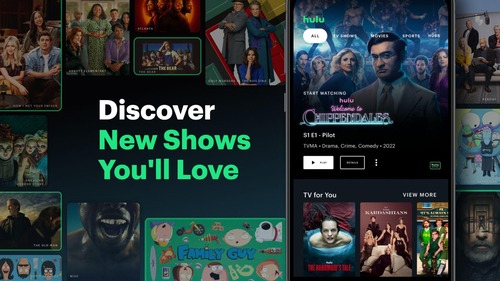
Sling TV
Price: $40/month or $55/month
Free Trial Period: 7 days
Supported Devices: Smart TVs, Streaming Media Players, Game Consoles, Smartphones/Tablets
Sling TV is a popular option for a live-streaming service thanks to its focus on affordability. It doesn't have as vast a selection of content compared to other options but makes up for it with customizability. To watch CNN, you'll want to subscribe to the Sling Blue package. This package includes programming tailored to news and entertainment like movies, reality TV, etc.
However, you can also opt to subscribe to both the Sling Blue plan and the Sling Orange plan, which includes live sports channels and family-friendly content. There are also add-on packages ranging between $5 - $10 for specific channels.

3. Can You Watch CNN Live on Streaming Devices? (Roku, Chromecast, Apple TV, Firestick)
Yes, on most popular streaming devices like Roku, Chromecast, Apple TV, and Firestick, you'll find at least one of the above-mentioned services to watch CNN Live without cable.
Almost every option on the list has an app equivalent service that is available on streaming devices. All you have to do is log in to your account on the app and enjoy content as you would on any other device.
Alternatively, if you do have a cable or satellite TV connection, each of the above platforms has a CNN app available, which you can download and sign in via your TV provider to watch live news.
4. Benefits of Watching CNN Online Anywhere

There are plenty of benefits of watching CNN live stream online for free, but the most notable is convenience. Unfortunately, we don't always have the time to sit in front of the TV to watch the latest headlines and keep up-to-date with happenings around the world.
With CNN right in your pocket, you could get an alert to a breaking news story, open the app, and start watching live coverage to stay in the know wherever you are. It's also a great way to have extra content to watch during daily commutes or when traveling.
Plus, with online streaming platforms that include CNN, you can watch CNN from any smart TV, rather than being tied down to one TV connected to your cable or satellite provider.
5. Bonus Tip: All-in-one Screen Mirroring Tool - AirDroid Cast
If you need to screenshare your smartphone, tablet, or PC to a TV or other device, then AirDroid Cast is the best option on the market. You can screen mirror on Android, iOS, Windows, macOS, and a web platform.
AirDroid Cast also supports both local and remote connectivity. You can connect with wired, wireless, or AirPlay, and the best part is you can screen mirror even if you're on a different Wi-Fi network.

6. Summary
That said, we've gone through all the methods to watch CNN live without cable or online from various devices. You're never too far from a place to watch the news, making for a convenient way to stay up-to-date no matter where you are.

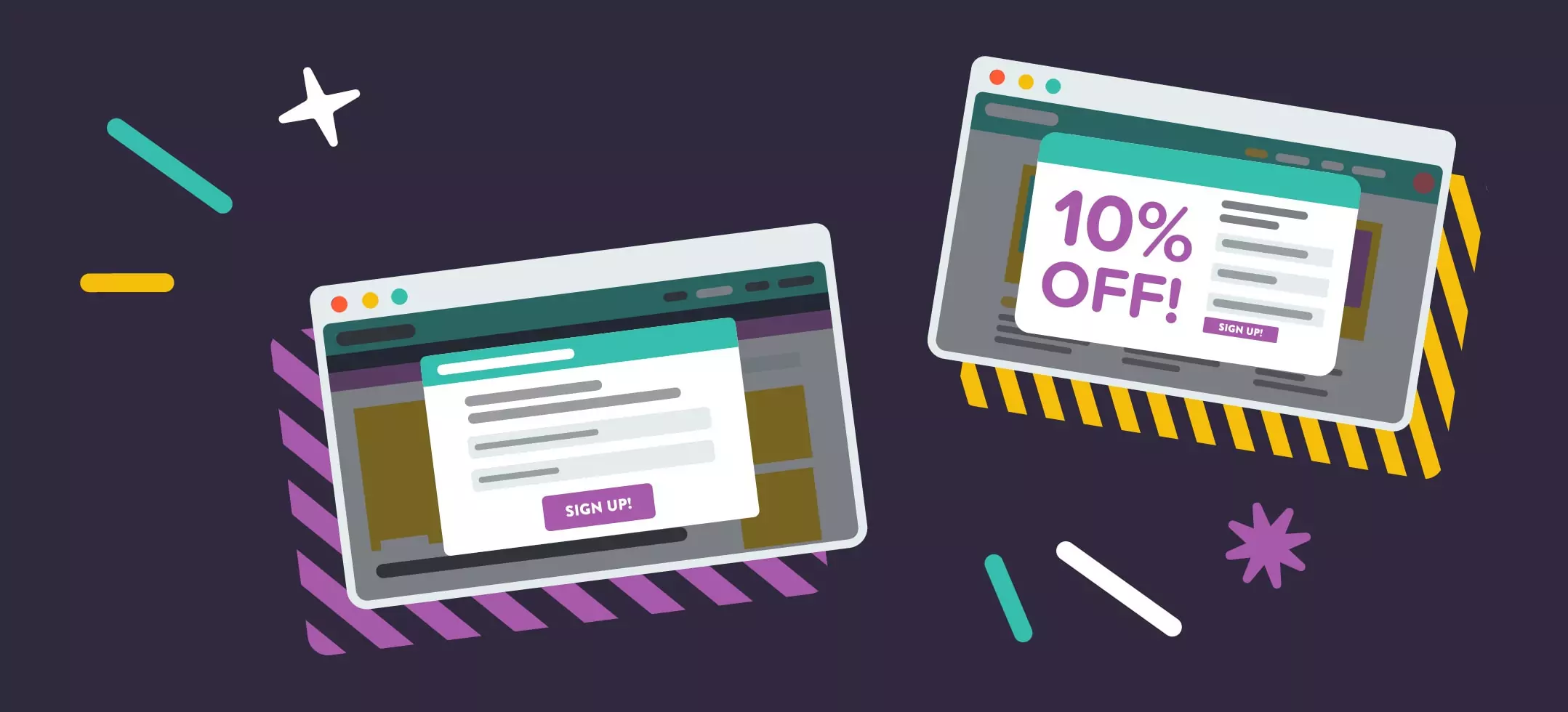
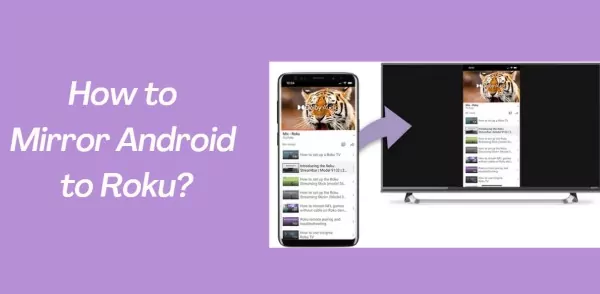


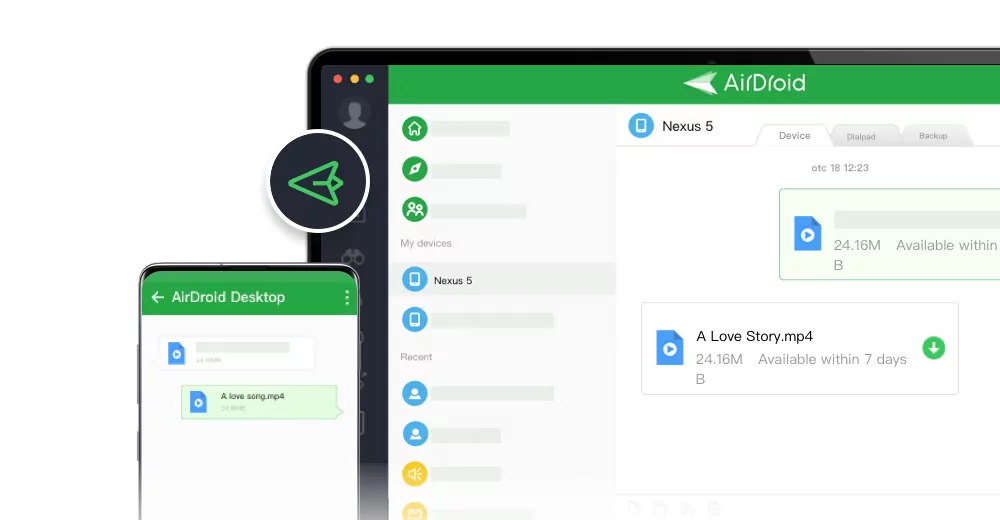
Leave a Reply.